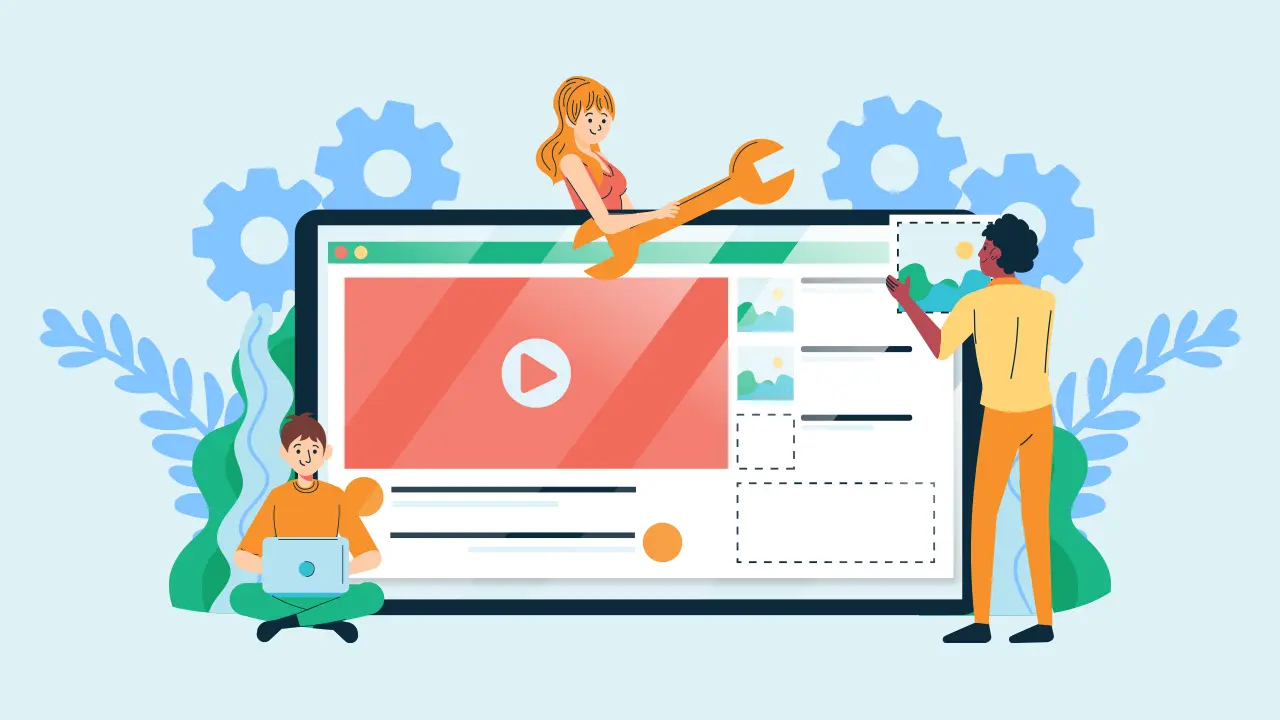Typecast AI offers a great way to get a text-to-speech deep voice for your project.
Typecast is an AI powered voice over software that allows you to create and download professional voice-overs for your projects.
The Typecast AI platform features a library of stock TTS voices that you can use for free. Articulation is the key to creating a convincing voice-over for your project.
Although we leave no stone unturned, there are other ways to get a deep voice for text-to-speech content.
If you want a more personalized approach, you can use the tips discussed in this article to determine what works for you and your content needs.
Before we go over how to get a deep voice for text-to-speech content with our tools, let’s discuss why using a deep voice for your text-to-speech content matters at all.
Why it matters when you use AI characters with a deep voice in your content

When you use AI characters with a deep voice in your text-to-speech content, the sound and tone of your content becomes more engaging.
It’s especially effective when creating audio stories or narrative scripts that require listeners to pay close attention to the words being said to follow along.
A deep voice helps draw people into their listening experience and encourages them to stay tuned in longer. It also helps create a sense of trust and credibility, as it conveys authority and expertise.
Moreover, using AI characters with a deep voice can add a layer of emotion to your content that isn’t possible with a standard text-to-speech voice.
When used correctly, this type of voice-over can add dimension and character to your content, making it more captivating for the listener.
Think about it for a moment: has anyone watched the original Transformers movie? Try to remember what his voice sounded like; how long has that movie been out?
It’s probably been 15 years to the day, but his deep voice still resonates with the audience today.
What would have happened if Optimus Prime had a less engaging voice?
That’s right; no one would have liked him as much!
So when considering the importance of a deep voice in your text-to-speech content, it’s safe to say that the voice makes the character, and choosing the right one for your project is essential.
Combining deep tones with broadcast-style delivery
A lower-pitched voice can sound even more impactful when paired with the pacing and clarity of an AI voice generator news reporter style.
This blend creates narration that feels authoritative and polished, which works especially well for documentaries, explainers, and report-style audio where a strong, professional presence keeps listeners engaged.
What are AI characters?
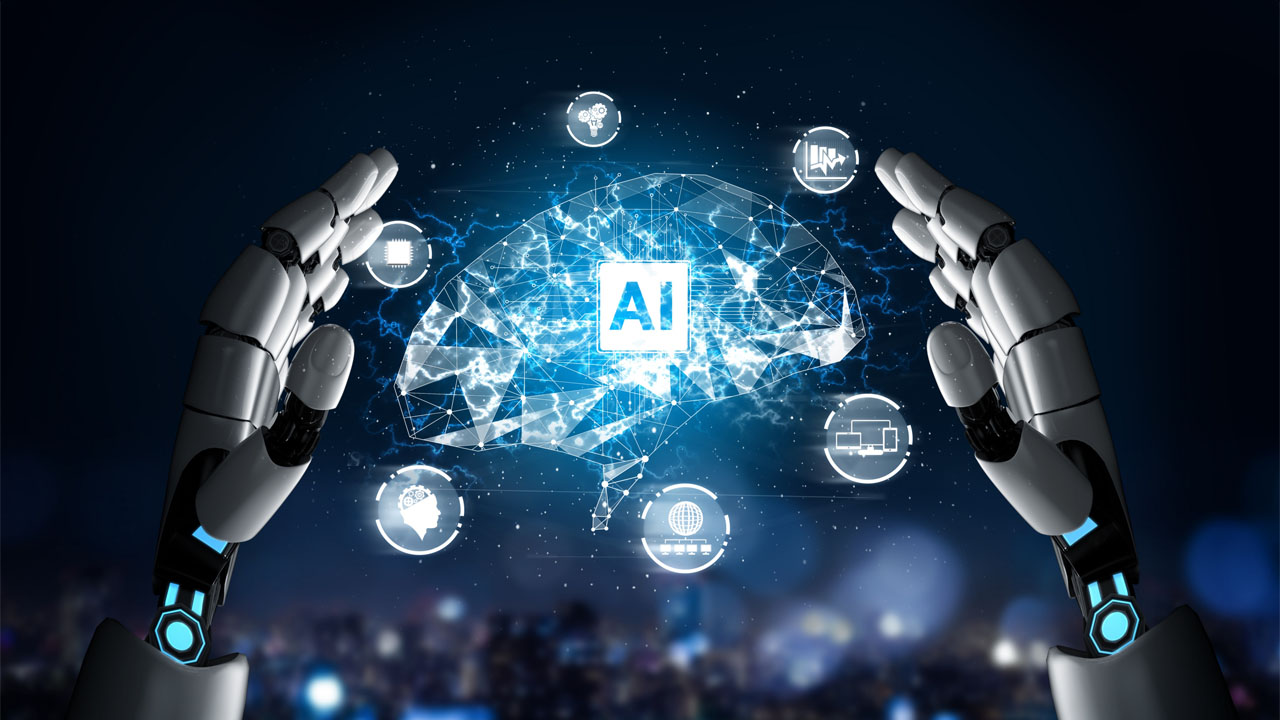
In the future, you might begin your day by attending a corporate training session led by a witty AI instructor who will teach you how to improve your email authentication methods in an engaging manner that won’t bore you.
Thanks to the fun they bring, they are set to revolutionize the future of gaming, entertainment, the metaverse, learning, and immersive brand experiences.
Characters created using artificial intelligence technologies are called AI characters. These models use natural language processing, machine vision, speech-to-text, and other computer models to imitate human interactions dynamically and socially.
- AI characters can have their personalities, emotions, knowledge, dialogue style, goals, and actions due to programming.
- AI characters can be created in many shapes and forms, including animal or non-human-like ones. Even though they don’t look human, they are designed to exhibit lifelike qualities that make them relatable and expressive.
- These characters offer more than just conversation. They enable you to engage with them in virtual environments and hold lengthy discussions with you if desired.
Other forms of AI characters remain more two-dimensional. These are AI voices, and they can be created to use any given person’s vocal style for text-to-mp3 conversions, AI voice cloning, and more.
Because these characters exude some semblance of what it means to be alive, they are more than just AI-enhanced voices stuck in the virtual plain.
If you’re a content creator, AI enthusiast, or just enjoy creating YouTube videos, AI voices can bring a unique element to your work.
Once you realize the potential of these characters, then there’s no going back to the old ways. Let’s briefly discuss why AI characters are better than your average text-to-speech tools.
What is a text-to-speech, and how does it relate to AI characters?
Text-to-speech is created by converting written text into synthesized speech. It has many uses, such as for radio ads, voice messages, public service announcements, voiceovers in videos, and creating voices for characters in cartoons and video games.
Additionally, it can be used to make written content accessible to people with visual impairments.
AI characters are AI-generated voices that imitate a real person’s voice. They can be created using text-to-speech software.
When applied to more advanced software with more processing power, these characters are much more life-like and engaging than a computerized voice, as they can adopt various vocal styles and dialects, inflections, volume, intonation, and more.
How AI characters are better than general text-to-speech tools for deep voice content

Some out there consider AI characters and text-to-speech tools as one and the same.
Unfortunately, this is like comparing mandarins to oranges, with a twist. In terms of text-to-speech, AI characters can provide a more natural-sounding voice that’s tailored to your specific needs.
They can also offer a more convincing and emotional performance, with the ability to modify their delivery depending on the context and any changes you make to the content yourself.
Another comparison to make is between AI characters and AI voice generators. AI voice generators utilize text-to-speech technology to produce spoken words in realistic-sounding voices.
These programs employ artificial intelligence algorithms replicating a voice actor’s speech from example recordings. In addition, voice generator applications offer voice options for your characters, which can be converted into other languages.
Our platform offers a variety of options to customize synthetic voices, including nearly 400 male and female voices to choose from or the ability to clone and adjust your own voice.
This technology is helpful in various contexts, such as adding a voiceover to videos or creating a unique personality for characters in video games and cartoons.
Additionally, synthetic voices and TTS technology can be assistive for individuals with learning impairments like dyslexia.
This is something that simple text-to-speech tools simply cannot match.
Typecast AI characters
With Typecast, your characters can take on a life of their own and develop an entire personality, with the ability to express emotion and apply inflection in a manner that makes them – we mean your content – feel alive.
It does this via AI text-to-speech with emotion.
In addition, most of these tools work universally, meaning you can use them for many content types and applications.
For example, if you’re an audiobook content creator, you can create AI generated stories; or if you’re a video game developer, the characters can take on roles within the game.
These characters have the potential to create engaging audio content for your projects and give life to a story like never before.
As AI rapidly evolves, so are the tools available for content creators and enthusiasts to explore and utilize. Although the technology behind speech generators is complicated, using online apps is relatively easy.
Users must enter their written content, and the speech tool will instantly convert it into an audio file.
Then, users can choose and modify the voice and reading speed they prefer before downloading it to their computer in mp3.
Ways to get better AI characters for your content needs
Creating an AI character of your own is easier than ever, and with Typecast, you have access to a suite of tools to customize your character’s voice to match the tone and emotion you are looking for.
If you’re looking for a professional deep voice, our platform offers access to hundreds of male and female AI voices that can be adjusted in minutes.
Let’s briefly explore how.
Technique #1: Using Typecast’s AI voice library to create deep voice content
The last technique we’ll explore is using Typecast AI’s library of voices to get a deep voice for text-to-speech content.
Thanks to Typecast, you can easily find professional-quality voices for your projects no matter what they are; our platform has audio settings that are easy to manipulate and intuitive, even for beginner content creators.
Whether you’re looking for a movie announcer voice or just a way to add some oomph and authority to your YouTube, getting a deep voice for text to speech is easy with Typecast AI.
With Typecast, you can create and download a professional voice-over with just a few clicks.
Here’s how!
1. Start by visiting the Typecast Text-to-Speech editor
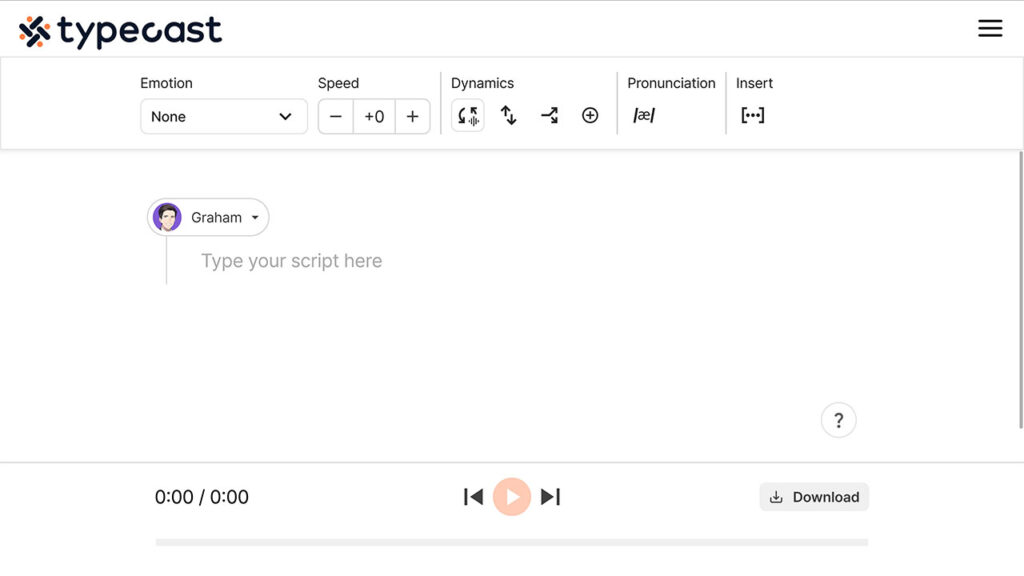
You can try Typecast quickly for free without creating an account.
Just visit our Text-to-Speech editor here and you’ll be able to jump in straight away.
2. Write your script, or copy/paste it in
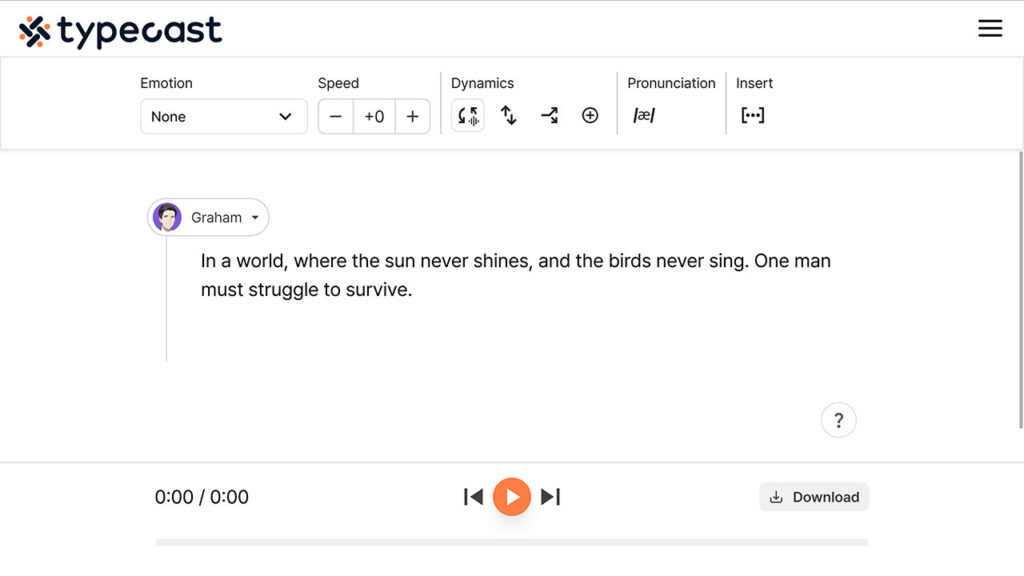
Once you’re in, just write your own script or copy and paste in an existing one if you’ve already written it elsewhere.
3. Choose your voice actor by selecting “Add actor”
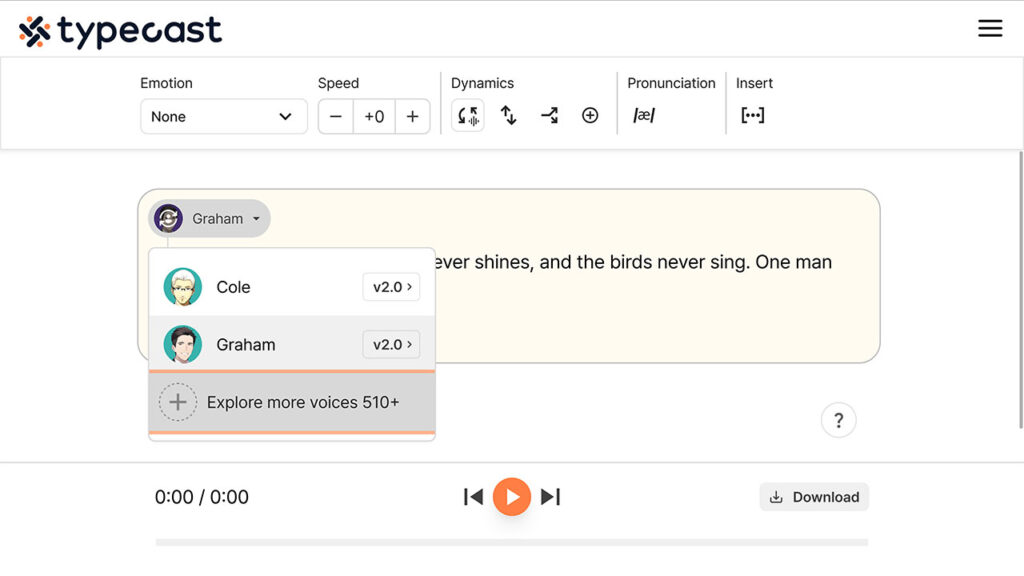
Now it’s time to choose your voice actor. This is where you can ensure you get a deep voice for your project.
To do this, select the actor icon below the script, and select the Explore more voices option in the drop-down menu.
This will take you to a list of all the available AI voice actors from Typecast in the Voice Casting page.
You’ll find actors based on their suitable projects like:
- Game/Animation
- Documentary
- Education
- Radio/Podcast
- Ad/Promotion
- Audiobook
- Reporter, and more…
4. Select your actor based on their particular characteristics
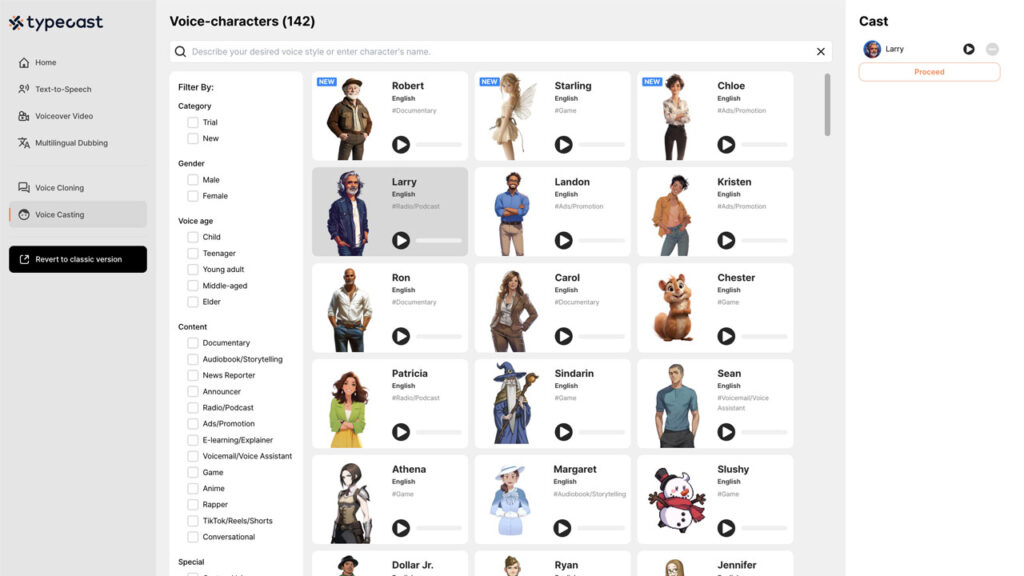
Typecast allows you to add filters to find the right TTS voice for you. You can filter based on:
- Language
- Gender
- Emotional and Tone Expression
- Voice Age
- Content
- Mood
To ensure you find a deep voice, filter available tone, and emotional expressions.
You may also choose a more mature voice or a mood that fits your content.
Depending on the needs of your content, male voice actors and actors meant for radio, reporting, and ad/promotion will typically have the ability for a lower, more impactful voice-over.
5. Adjust the tone, pitch, or emotion for the TTS deep voice
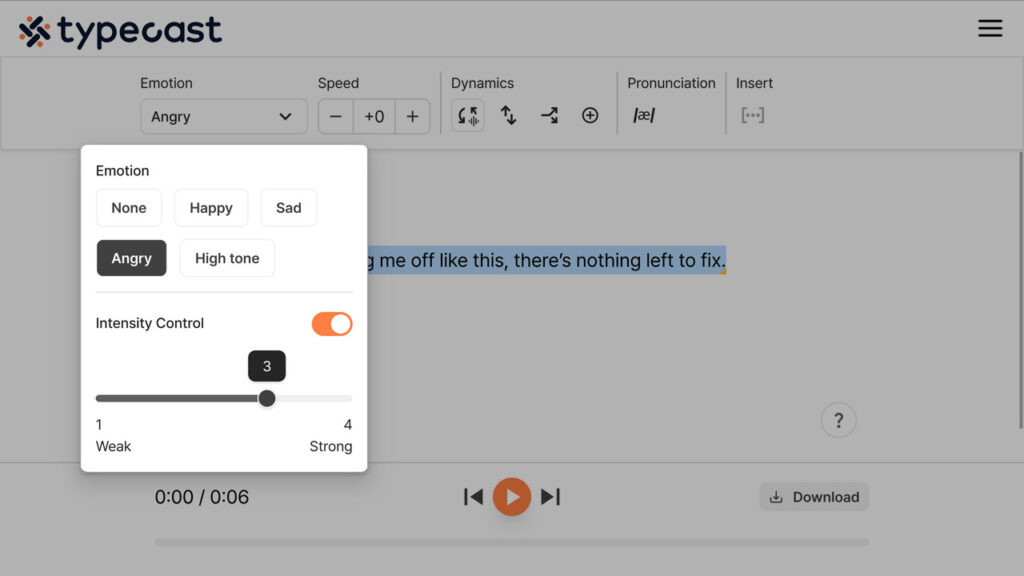
Once you’ve selected your actor, it’s time to get the script sounding just right.
Typecast makes this easy with its voice control settings that allows you to adjust the speed, tone, and emotion of your TTS voice as you see fit.
On the menu at the top, you’ll be able to adjust the voice accordingly.
Setting your tone and pitch lower will give you the TTS deep voice you need for your voice over narration scripts or other projects.
You can export and download the finished deep voice over once you’re finished.
Technique #2: Creating an AI voice clone of your deep voice
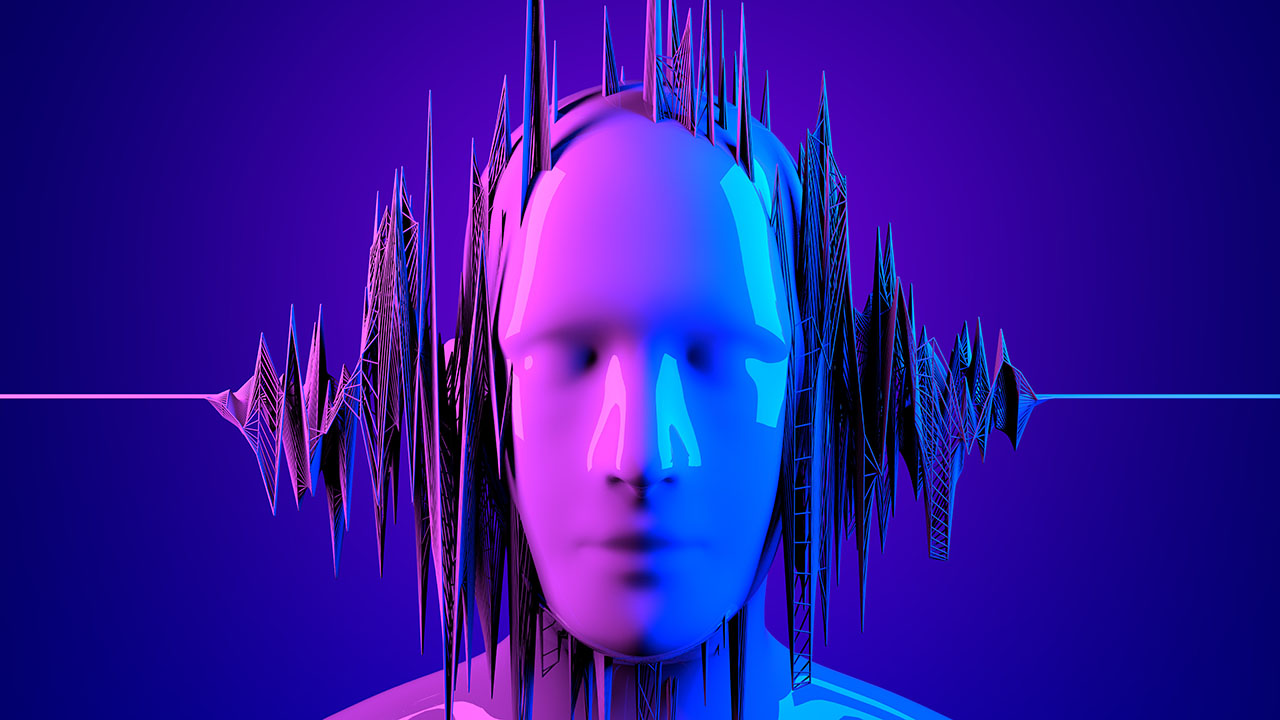
One of the easiest ways to get a deep voice for text-to-speech content is with AI voice cloning.
This process takes the existing recordings of your voice and uses them to create an AI voice clone that can replicate your vocal style and intonation. It’s a great way to create unique characters for your video projects and give them your preferred voice.
AI voice cloning services can be found online, making it easy to use your recordings to create an AI voice clone of yourself. All you need to do is upload your recordings, and the AI will do the rest.
Once your AI voice clone is created, you can use text-to-speech software to generate a deep voice for any content. You can even clone several versions of your voice, allowing you to create unique characters with different accents, tones, and emotions.
Why it’s crucial to find AI characters you and your followers like
Remember when we spoke about Optimus Prime at the beginning of the article? It’s crucial to find AI characters you and your followers will like but will also remember.
This is because the more engaged your audience is with the content, the more likely they are to follow, engage and, eventually, buy your products or services.
AI characters can help you stand out in a crowded market and help you reach your target audience in an innovative way.
They also create an emotional connection with users, which can be challenging with text-based content. Finding the perfect AI character for your project can take time and effort, whether creating it yourself or finding it in stock libraries.
Overall, having a deep voice for text-to-speech content can help you create engaging audio content worth it in the long run.
How deep voices and AI marketing tools can work for creating marketing videos
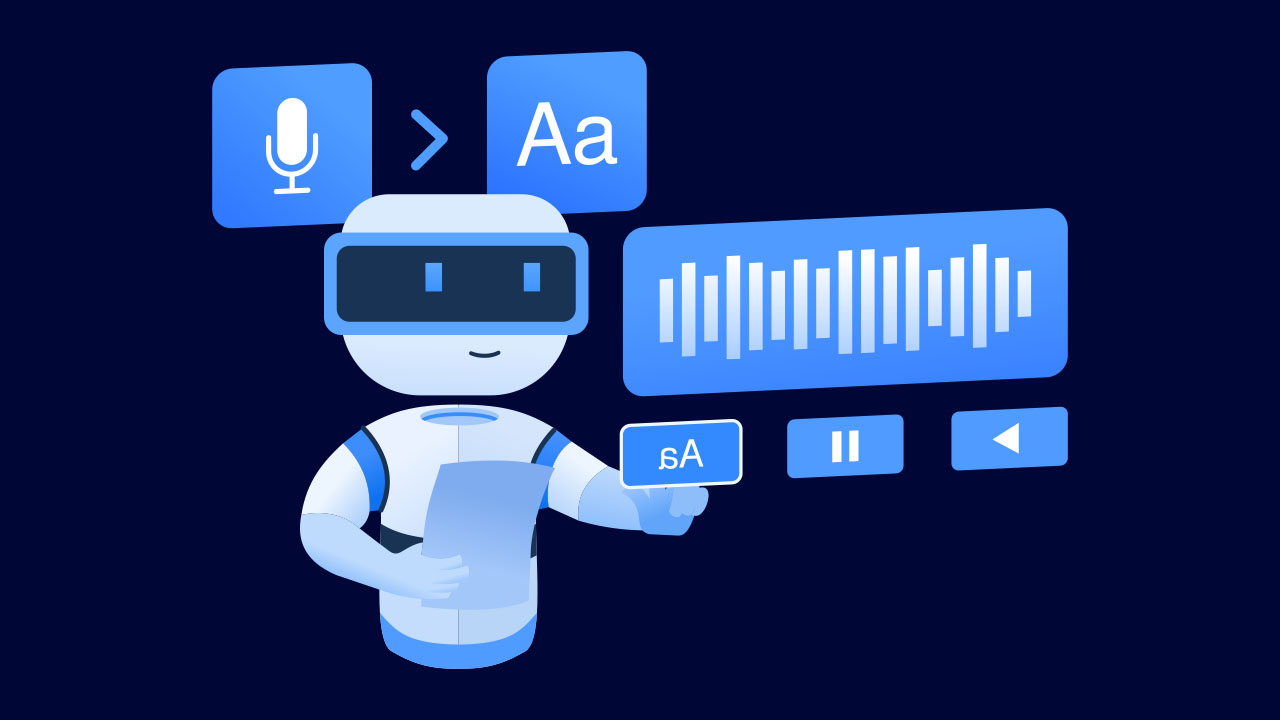
AI technology rapidly changes how marketers create content for their campaigns and projects. AI marketing tools are becoming increasingly popular, as we’ve seen such examples as text-to-speech, voice cloning, and AI characters that can help create engaging marketing videos.
Using deep voices for marketing videos can add a personal touch to your project and create an emotional connection between the audience and the content. Deep voices provide a powerful way to create an impactful narrative for your videos.
AI technology is now making it easier to create marketing videos that are both engaging and impactful. In combination with AI tools, deep voice technology can help create more captivating marketing videos that resonate more with your audience.
With our easy-to-use platform, you can create videos with a deep voice and AI tools that will engage your audiences – so start making your marketing videos today.
Conclusion
Whether you’re looking for a movie trailer voice generator or radio voice-over generator, Typecast will allow you to get a deep, powerful, text-to-speech deep voice for your project.
With Typecast, you can create and download a professional voice-over with just a few clicks.
Our AI voice cloning technology allows you to replicate any voice you want and create an authentic-sounding deep voice for your project. With Typecast, you can also create videos with a deep-voiced narration, virtual AI actors, and text to mp3 conversions.
Our easy-to-use platform makes creating videos with deep voice, and AI tools an enjoyable, hassle-free experience.