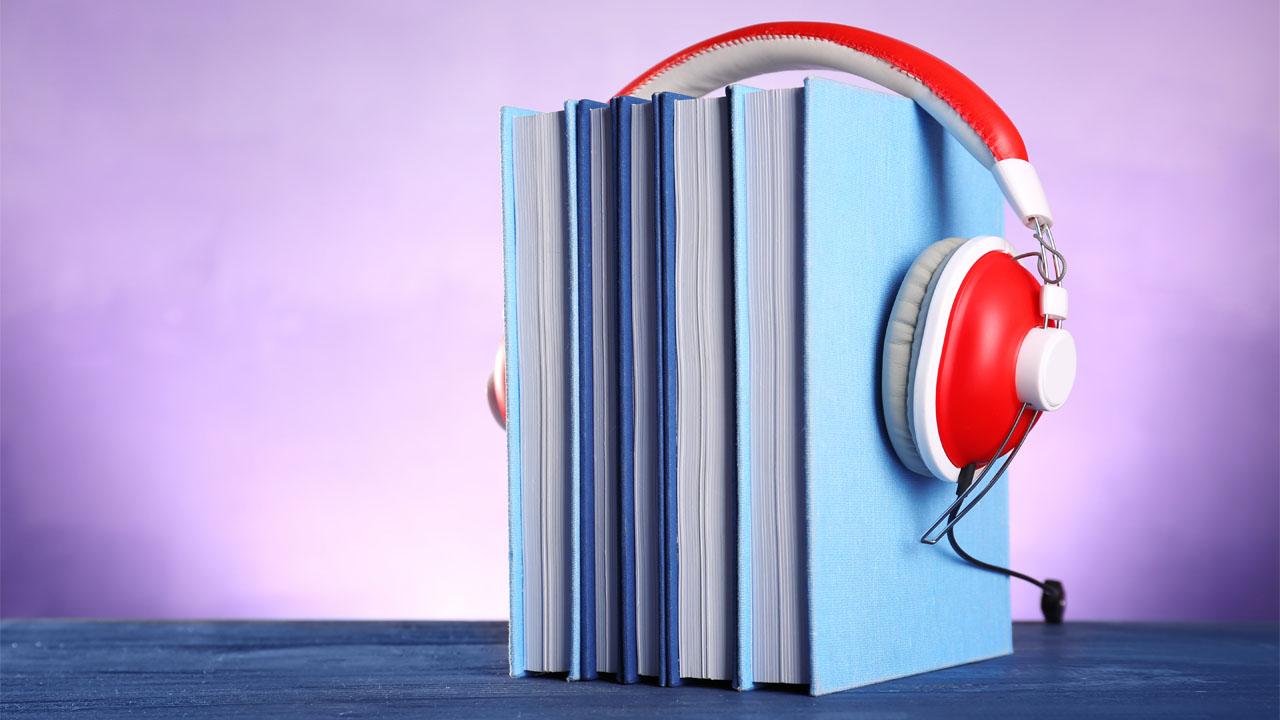If you are an active user of social media, a newbie to the video editing world or perhaps a middleweight-level editor, you probably wondered if you should include subtitles or edit text in Premiere Pro to enhance your project.
Supposedly, there are 244.4 million digital video viewers in the United States alone. Each year, the number of people watching online videos increase, which also leads to an increase in demand for more video content. Numerous brands and influencers now incorporate video in their marketing campaign to meet this rising need.
Consumers, teenagers, elders, consumers of all age groups enjoy watching videos on social media these days. YouTube has always been a popular platform to go to and the addition of reels feature of Instagram has been a hit.

With the rising interest in video, the market has not only grown but also got very competitive. The influx of a wide variety of content has made it harder for influencers and other video creators to produce an eye-catching project that resonates with the public.
One of the popular video editing programs that video editors use is Adobe Premiere Pro. This program is topped with custom caption options, which works like an automated subtitle. Moreover, Premiere Pro editing panel offers a variety of animated templates that makes your project unique.
Various text effects supposedly increase the number of social shares of your video and increase audience engagement. Many people usually consume video content to kill time either indoors or outdoors, alone or in a group. For this reason, lots of videos are watched and not heard. Statistically 85% of Facebook videos are watched on mute.
Also, the internet and social media has diminished geographical boundaries online. People from different countries have access to your social media channels and are able to watch and react to your videos. This also means that not every one of your audience speaks the same language as you do.
Adding subtitles or using animated letters Premiere Pro settings can greatly help those who do not speak the same language as you do. Furthermore, the subtitle option not only brings forth a more engaged audience but also greatly increases the number of social shares on your video, So, read below to learn how to edit text in Premiere Pro.

How to Edit Text in Premiere Pro
Firstly, Adobe Premiere Pro is a software created by Adobe Systems. As part of the Creative Cloud, Premiere Pro is used to edit videos and audio and can be synced with other Adobe products.
So, how can you edit text in Premiere Pro?
- Click [Window] on top, select ]Workspaces] and the [Graphics] panel will appear
- Click the [Essential Graphics] panel on the right side, then click [Browse].
- Drag the chosen template
- If you would like to add animated letters Premiere Pro feature, click on [Effect Controls]
- You could also use keyframes to add a spinning effect on the title or rolling credit at the end of your project.

How to select a title for Premiere Pro editing
In the monitor panel, click on the clip you would like to edit then double-click the text to edit. However, if you are on the Expert view timeline instead of Quick view, use the scroll bar on the right in order to see the title on the video.
How to wrap text automatically
1. Select text and click [Word Wrap] or Right-click in the monitor panel then select [Word Wrap]
2. Click monitor panel and type your title
The monitor panel on Premiere Pro offers much more. First, you can specify a font style and size on the text tab of the Adjust panel located on the monitor panel. You could also change paragraph text alignment in the monitor panel. Find the text tab under the Adjust panel, then decide on whether you would like to align your text on the left, center or right.

How to import fonts on Premiere Pro
If you would like to import a font specifically to use for your project, open Creative Cloud. Then, click on the [Fonts] button then [Add Fonts] to Creative Cloud. This will enable you to use that font across all of your Adobe products. If you have trouble finding font of your choice, refer to Adobe Fonts where over 14,000 free fonts are at your disposal
Adobe Premiere Pro offers a wide range of various video editing effects and tools that come in handy for beginner or middleweight-level video editors. From video effects to a variety of text effects, enhance your video quality and increase audience engagement easily. Try your video edits today!