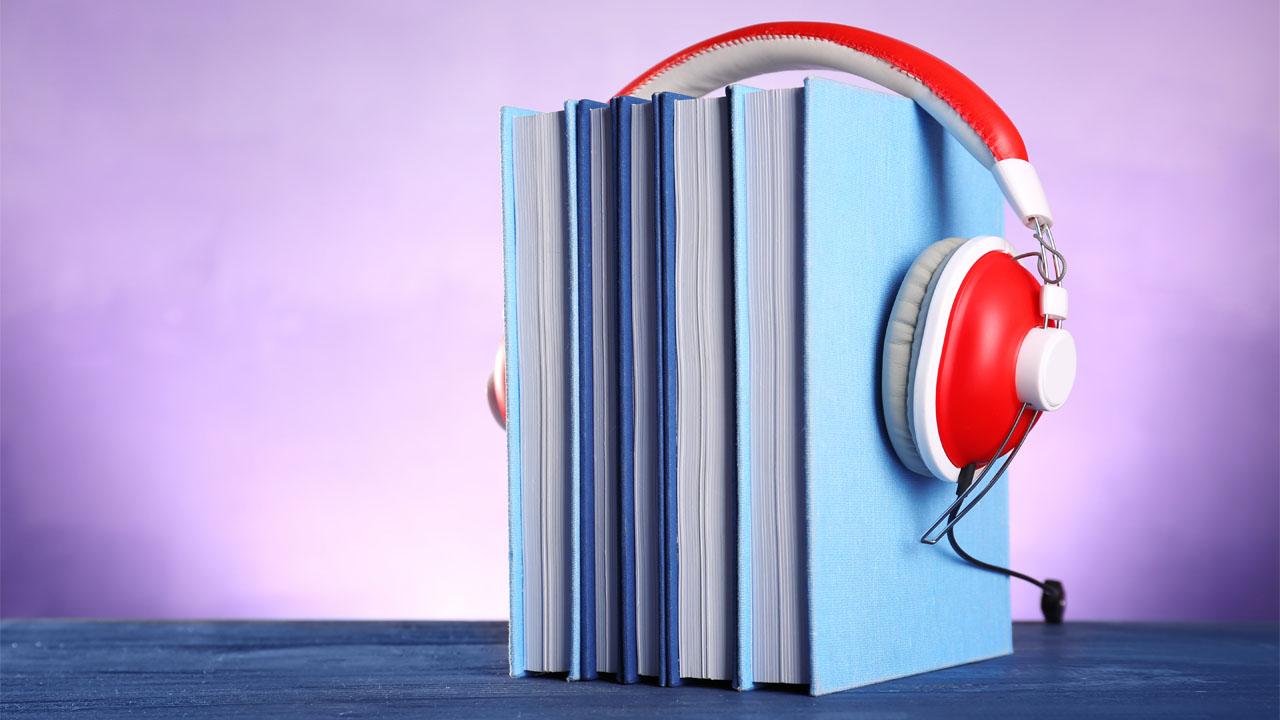Sometimes, a few seconds long video is too good to be watched once in a blink of an eye. Trim and edit your video with a couple of clicks on your iPhone or use another video editing software to slow mo video on other devices. This way, you can enjoy the video for a little longer!
If you are an iPhone user, slow mo videos should not be hard to make. You can easily trim, adjust speed and create video with the Photos app. If there is a certain part in the video that you would like to apply slow mo effect, you first have to trim the video.

How to trim a video
- Open Photos application on your iPhone
- Open the video then tap [Edit] on the upper right corner
- Drag the end of the frame viewer – indicated as a yellow borderline, move around to adjust the start and end of the video then click [Done]
- Then click on [Save Video] if you want to save the edited video only, or [Save Video as New Clip] if you want to keep both versions.
If you do not like the edit that you’ve made, you can also revert to the original version by opening the video, tap [Edit] on the upper right corner then click on [Revert]. However, you can not revert to the original version for your [Save Video as New Clip] option since there is nothing to revert.
How to slow down video
Now that you have edited your video, you can apply the slow mo effect to watch your favorite moment for a longer time.
- Open a video shot in slo-mo mode, then tap [Edit] on the upper right corner of your phone screen.
- Drag the white vertical bars on the frame viewer to set where you would like to apply the iPhone slow motion effect.
Slow mo video using iMovie
You can also add slow motion using the iMovie app on iPhone.
- Open iMovie and tap [+] to create a new project
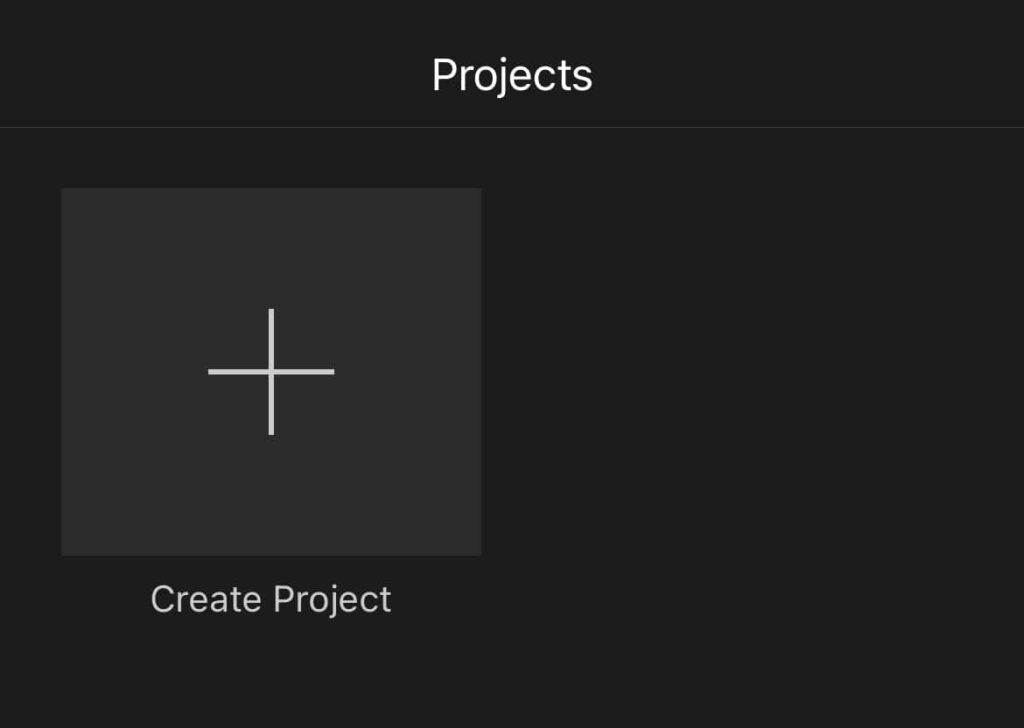
- Tap [Movie] and [Create Movie] which opens up the video editing mode on iMovie.
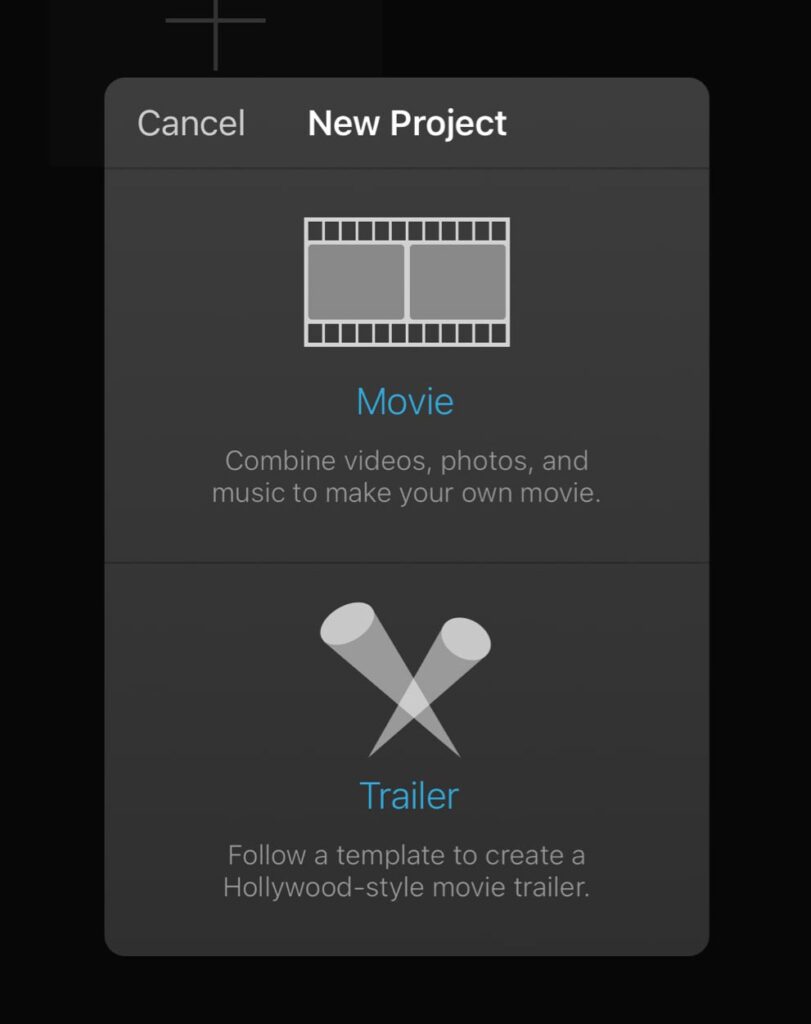
- Once you load the video file you would like to edit, tap on the speedometer icon located on the bottom left of your phone screen.
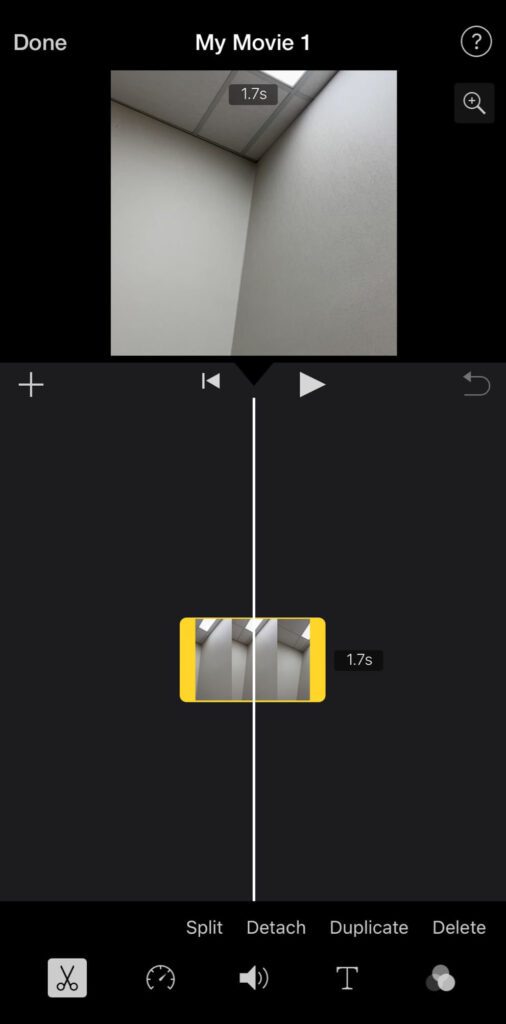
- Drag the slide left to slow down the video.
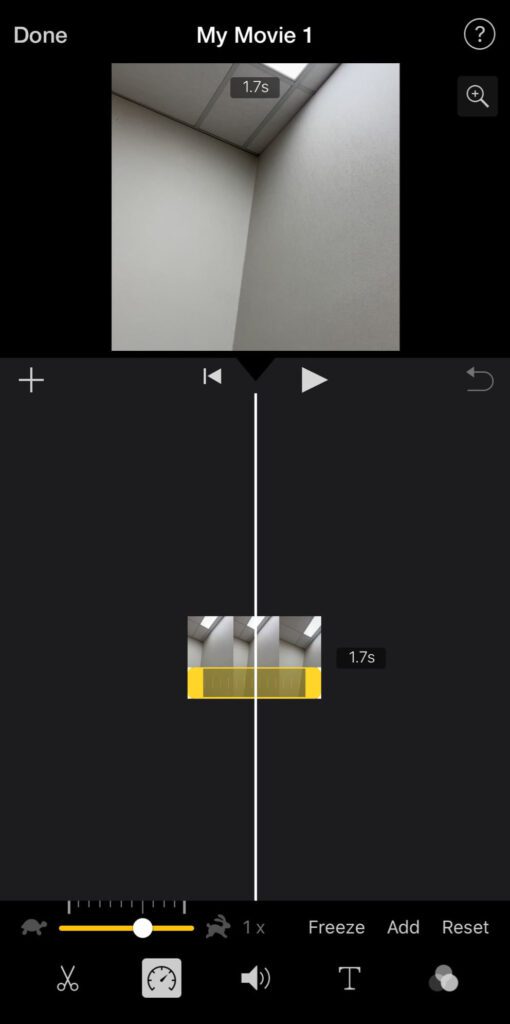
- Hit [Done] to finalize your project.
- You can click on the sharing icon to save your video on your camera roll.
Record in slow mo mode
Another option to produce a slow mo video is to record in slow mo mode.
- Open camera on your iPhone
- Then swipe left for [slo-mo] option mode.
- Click on the red button to start recording and tap to finish.

If you are not an iPhone user, but would like to create a slow mo video on your mobile device, you can refer to Adobe Express. This free software converts your videos into slow motion for free.
Likewise with the Photos app on iPhone, Adobe Express allows the users to create a slow motion effect by adjusting the speed of their original video. You can also trim your video so that it won’t be too lengthy to watch while giving emphasis on the specific section that you would like to direct the audiences’ attention to.