Did you know that the YouTube Audio Library is a resource with royalty-free music and sound effects?
You can use this library to enhance your videos or as background music to create that unique content for YouTube.
This blog post will show you how to access and use the YouTube Audio Library.
We will also discuss some of the benefits of using this library.
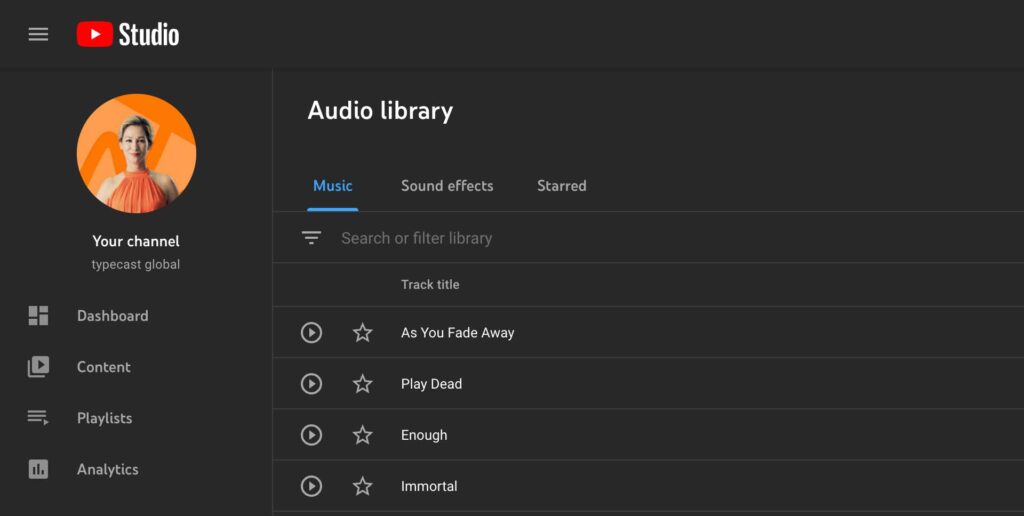
What Is The YouTube Audio Library?
The YouTube Audio Library is a collection of royalty-free music and sound effects you can use in your videos.
YouTube provides this resource for free, and you can use it without attribution.
The Creative Commons License covers the tracks, so there won’t be copyright issues.
You can search for music, browse the most popular tracks, and add them to your video.
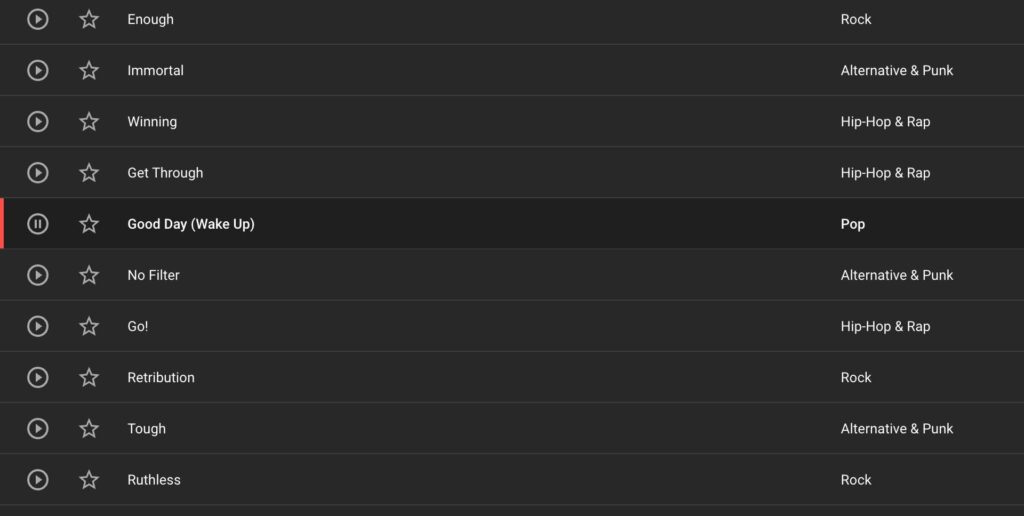
How to Use The YouTube Audio Library
Now that we’ve found out what the YouTube audio library is, it’s time to show you how to use it.
As a Content Creator, you’re always looking to make a video; high-quality videos need quality music and sound effects, so the YouTube Audio Library is a great resource.
You can find the music library by going to YouTube Studio and signing in to your YouTube account.
Then from the left hand menu, select the Audio Library; if need be, you can access the audio library directly from here.
From here, you can browse the different categories of music or sound effects.
You can also search for specific tracks. When searching for free music, you can use filters to find it based on criteria such as track title, genre, mood, attribution, duration, and artist’s name.
You can hit the play button to sample music, star it and favorite it for later if it doesn’t fit your current needs.
If you’re looking for sound effects to make a video, the Sound Effects tab will have everything you need.
Once you find something you can use, hover over the date when YouTube added the audio file to download it for use.
According to the copyright guidelines, your YouTube audio library download is only legitimate if you download it from official YouTube audio library links.
Afterward, create your video and add the audio track to your video during the editing process.
Please ensure that you follow all guidelines to the letter when it comes to giving attribution to the music you use in your videos and monetizing your video.

Benefits of Using The YouTube Audio Library
There are many benefits of using the YouTube Audio Library, but we’ll touch on a few.
- Lower risk of demonetization if you’re eligible for monetization and following all guidelines.
- It’s an affordable resource for content creators who want to add audio to their videos but are on a limited budget.

Conclusion
The YouTube Audio Library is an excellent resource for content creators looking for high-quality music and sound effects. Though if you want to produce your own voices yourself, you can try using artificial intelligence voice overs to build your youtube content.
In addition, it’s an affordable resource for content creators who want to add audio to video but are on a limited budget.
As a content creator, you must understand the limitations of the YouTube Audio Library and follow all the Terms of Service guidelines.
If you do that, you should be able to take advantage of this great resource without any issues.













