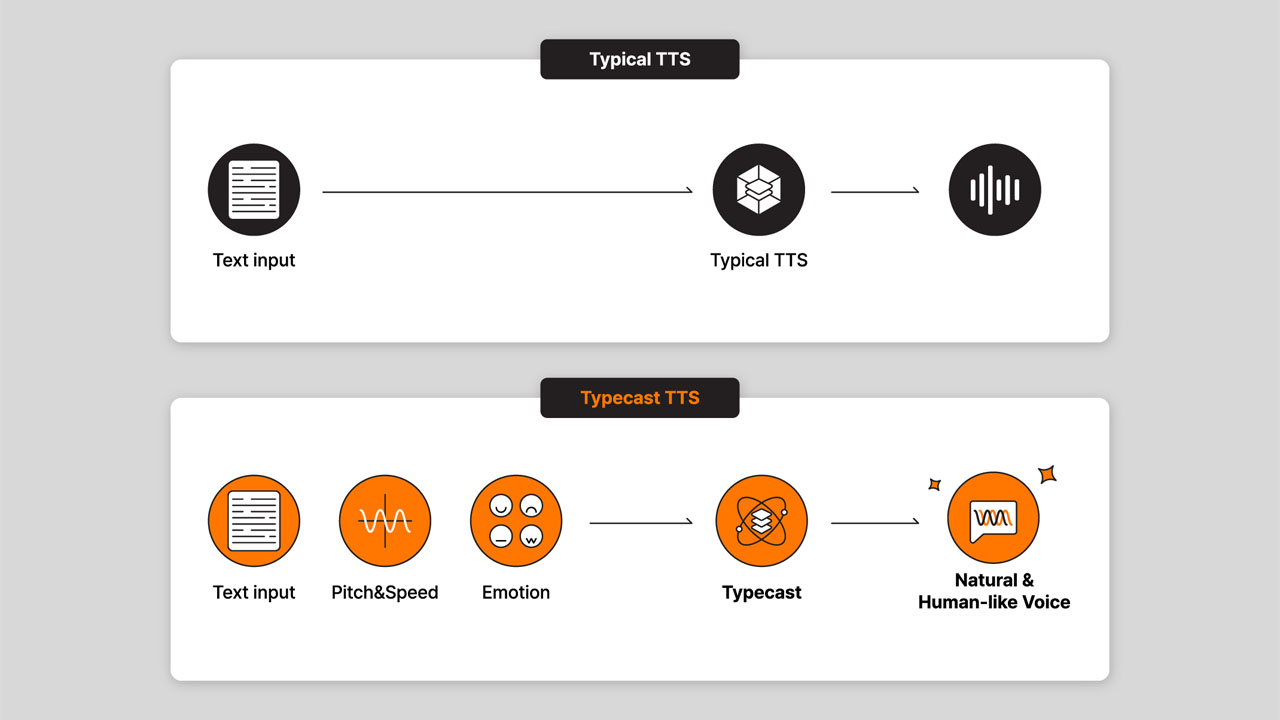With a computer voice generator, you simply have to write a script and upload it into software.
You can then choose from a library of AI actors and generate realistic facial expressions and gestures from your script. You can also add transitions, customize your actors and change backgrounds.
Whether you are working on a storyboard, a video project, or a podcast, using a computer generated voice over can save you plenty of time and energy.

What are Computer Voice Generators?
Computer voice generators allow you to turn written words into voice.
For example, if you have just finished writing the text for your audiobook, the next step would be to convert that text into audio files. You can either do that manually or digitally.
If you choose the manual option, it can take weeks or even months to convert all of that text into audio files.
However, with the digital option, you can feed the text to a computer voice generator software and it will convert the text to an audio in minutes.
Computer voice generators are a much quicker process compared to manual transcription.
Most of this is possible through AI voice generation. Depending on the computer voice generator you use, you can add voices to videos or images.
Many voice generators provide options to choose different accents and languages to cater to a wide range of audiences.

You can also add additional voices to make your audio/video more dynamic.
AI voice-over allows you to add emphasis to specific words just like a human would. You can also include pauses and silences where needed.
Depending on your preference, you can choose a masculine, feminine, or neutral voice.
Many companies have started incorporating AI voice-overs in their daily tasks, and others are giving the users the power to incorporate AI into their projects, gaming, and other hobbies.
Twitch text to speech allows users to use AI during streaming. The text to speech software reads out the viewer’s messages during live streaming.
Users can also use text to speech for donations. An AI voice reading out the donations your viewers are sending can further encourage the viewers to donate more.

How Much Time Can You Save With a Computer Voice Generator?
An average person speaks about 120-150 words a minute and the average reading speed is 200 to 250 words a minute.
The best text to speech software can double that speed, saving unnecessary labor.
Many online TTS software allow you to edit your videos. You can quickly delete any filler words and smooth out the flow of the speech within seconds.
You can also add words later on to make it more personalized to your needs.
Whether it is for marketing, gaming, corporate presentation, animation, podcast, or audiobooks, creating videos can take up a huge chunk of your time.
If you are narrating the video yourself, it can further add additional hours to the task.
Using a computer voice generator speeds up the process and saves energy that you can spend on other important tasks.