The rise of artificial intelligence (AI) and text-to-speech technologies has transformed how we create music, making it possible to turn simple text into complex melodies and songs via AI singing voice generators.
If you’ve ever wanted to compose a song from your own words without mastering music theory, AI voice generators and text-to-song converters are here to make that a reality.
This guide delves into the mechanics of these tools, explores various applications, and highlights key platforms that can help you on your musical journey.

What is an AI singing voice generator?
An AI singing voice generator is an AI-powered tool designed to convert written text into musical compositions and songs across multiple genres.
At its core, this technology employs advanced algorithms to analyze the sentiment, tone, and emotional undertones of your words.
By understanding these aspects, the generator can create melodies that align with the intended mood of the text.
This capability allows individuals without formal musical training to express their creativity and produce unique soundtracks.
For instance, Google’s AI has developed capabilities to generate musical pieces lasting several minutes based solely on textual input.
This innovative approach parallels the work of visual AIs, such as DALL-E, which create images from written descriptions.
As the quality of AI-generated music improves, the potential for creating original compositions becomes increasingly exciting and accessible.
Exploring AI singing voice generators
AI singing voice generators take the concept of text-to-song conversion a step further by allowing users to input lyrics that the AI then sings or raps.
Platforms like Typecast are excellent examples of this technology. Users can choose from a variety of AI characters, each with a distinct vocal style, to bring their lyrics to life.
This ease of use appeals not only to musicians but also to content creators, including YouTubers and Twitch streamers, who can develop a virtual persona that engages their audience. AI-generated singing allows for quick content creation, freeing up time to focus on visual elements and storytelling.
The potential of text-to-speech singing
The evolution of text-to-speech singing represents a significant shift in music production and consumption.
Recent competitions, such as those pitting AI singers against humans, have demonstrated the capabilities of AI in producing surprisingly high-quality performances.
In these contests, even expert judges have struggled to differentiate between human and AI singers, indicating that AI can replicate vocal nuances effectively.
This technology has wide-ranging applications:
- Songwriters and musicians: AI can help songwriters visualize how their lyrics would sound when performed, enabling them to refine their work and explore different vocal interpretations.
- Virtual influencers: Companies can create virtual influencers that resonate with audiences through a unique voice, enhancing brand engagement and storytelling.
- Gaming and interactive media: AI-generated music can provide dynamic soundtracks for video games, creating immersive experiences for players.
As AI technology continues to advance, we can expect further integration of singing AI across various media formats.
We’ve already seen this with the popular Japanese “Vocaloids,” which are vocal synthesis technology developed by Yamaha that allows users to generate singing by inputting lyrics and melodies.
The allure of having distinct voices for virtual characters and the ability to hear lyrics performed in different styles can inspire countless creative projects.
Choosing the right tools for your needs
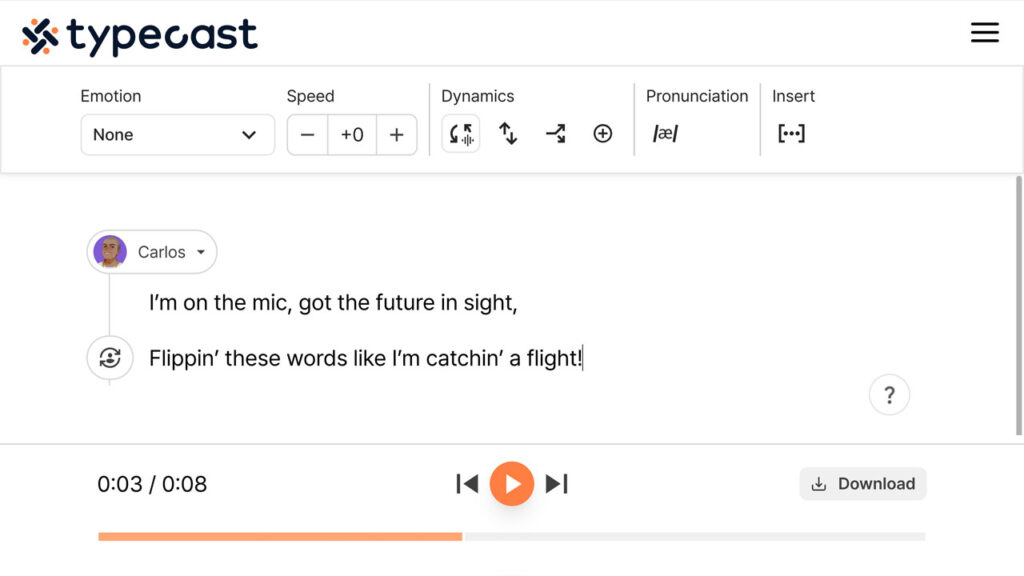
When exploring text-to-song and singing voice generators, several platforms stand out:
- Typecast: Typecast has a powerful AI rapper voice generator which is ideal for those looking to produce catchy songs or raps quickly. Users can select from a variety of AI characters, including rappers, and customizable options.
- MusicLM: Developed by Google, this text-to-song generator uses neural networks to analyze text and create custom melodies. Though still in development, it shows promise for generating high-quality audio outputs.
- Uberduck: This AI tool allows users to create voice overs using celebrity voice imitations. Coupled with an AI lyric generator, it can produce engaging audio content that blends humor and creativity.
The future of AI in music

The potential for AI-driven music is immense. Just as electronic music once faced skepticism but has since become integral to modern genres, AI-generated music is poised to revolutionize how we listen to and create music.
With advancements in text-to-speech technology, we may soon see AI compositions that rival human-made songs, enhancing our musical landscape.
As these technologies mature, they will open doors to new styles and sounds that traditional instruments may not easily achieve.
Whether you’re a seasoned musician or a curious beginner, AI tools for transforming text into song offer exciting opportunities to explore your creativity.
In conclusion, utilizing AI voice generators for text-to-song conversions can not only enrich your musical endeavors but also redefine your understanding of what’s possible in music creation.
With just a few clicks, you can turn your text into captivating melodies, embarking on a journey of artistic innovation.
For a deeper dive into specific applications and tools, check out more detailed articles that explore the integration of AI in music production.









