Looking for ways to add a level of sophistication and class to your video and audio content? Maybe a British accent voice actor is for you.
With the rise in speech synthesis technology more people are looking for ways to find voices that relate to them, or fit their exact content ideas via an AI voice software or text to video.
It’s well known that most tts voice services offer American voices only, but if you live in the UK or need something more unique then you’re out of luck.
Fortunately, Typecast offers British voices in our text to voice software too!

Oscar
For those of you who know the popular British TV show, The IT Crowd, this voice may seem quite familiar!
Oscar speaks with a playful yet polite demeanor that makes him a very fun and sweet character to use for any voice-over.
This makes him very well-suited for radio and audiobooks in particular due to his articulate and soothing nature.
His voice can be changed to:
- Normal
- Sad
- Happy
- Angry
- Voice tone high
- Voice tone medium
- Voice tone low
- Screaming

Margaret
If you’re looking for a female British voice of the royal variety then Margaret is for you!
She was created to sound a little over-the-top compared to your standard British speaker but this gives her a special charm when it comes to voicing audiobooks and certain royal-sounding characters in other audio and video content.
Her voice can be changed to:
- Normal
- Sad
- Happy
- Angry

George
George is an English male character who has more of a teacher and educator persona.
He excels when it comes to voicing online educational software due to his clear and concise way of speaking, which really suits content that involves documentaries, reviews, recitations, and audio books.
George’s voice invites a sense of trust that can make the listener or viewer feel at ease, which is great for someone looking for an online narrator.
His voice can be changed to:
- Voice tone medium
- Voice tone high
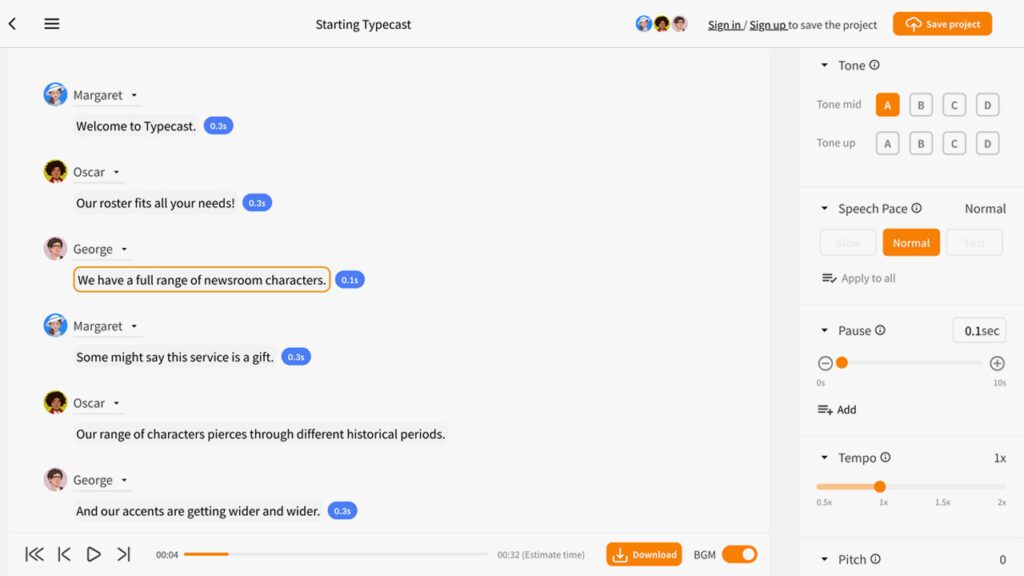
How to try out these AI British voice-overs yourself
- You can try out our voice-over service without signing up here.
- You can either use the template text provided or write you own just like you would in a text editor such as Microsoft Word or Google Docs.
- Click on the character icon above the text or on the right side of the editor. Then, click on Add actor.
- You’ll be taken to a character selection menu where you can select the AI voice actor to cast for your text to speech voice.
- You can search for the British text to speech AI actors we mentioned by writing their name in the Search actors search bar in the top right!









