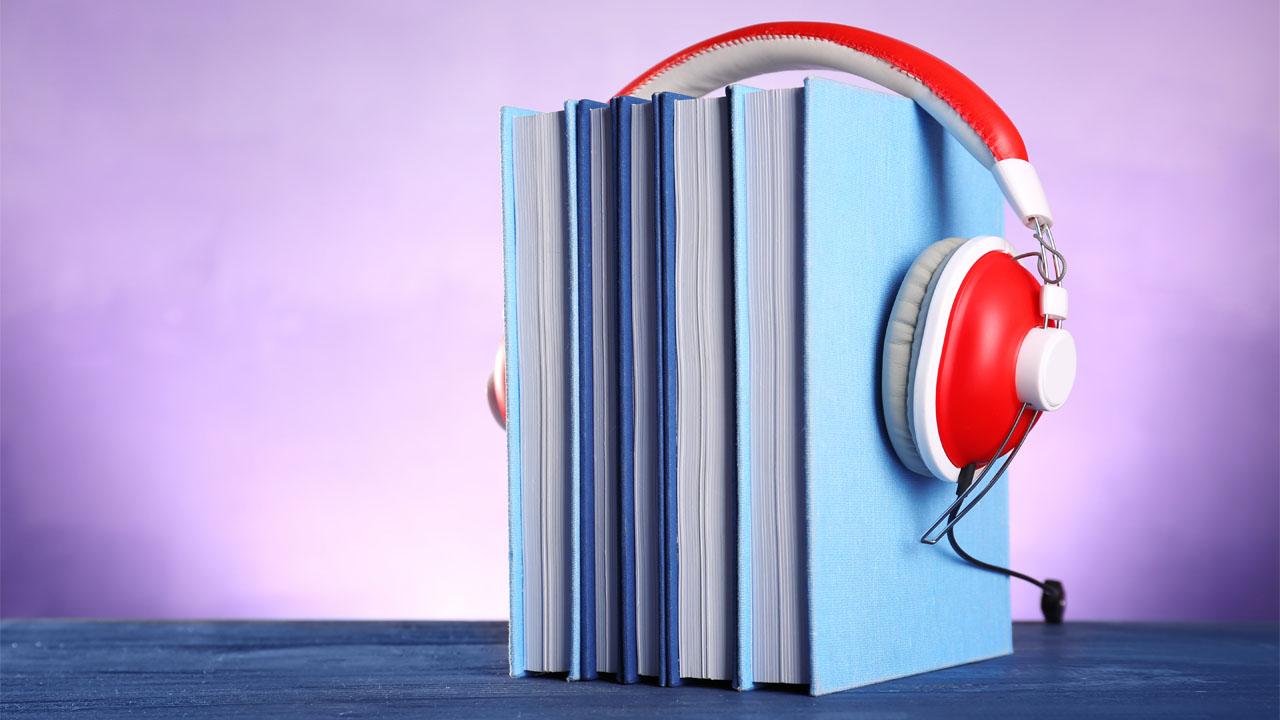GIFs appeared in the early stages of the internet and it only gets more popular day by day. But, what exactly is a GIF?
“GIF stands for Graphics Interchange Format. GIF is a raster file format designed for relatively basic images that appear mainly on the internet. Each file can support up to 8 bits per pixel and can contain 256 indexed colors. GIF files also allow images or frames to be combined, creating basic animations.”
Adobe
GIF was initially created by a computer scientist, Steve Wilhite and his team at CompuServe. The GIF file format was supposed to increase the speed of download for larger images and to replace CompuServe’s black and white format with a color format.
However in 1995, GIF files evolved to animations. As creators started looping GIF animations, following work on the Netscape Navigator browser Facebook joined the GIF boom in 2015, then Instagram in 2018.
When do you use GIF files?

GIF files are used to display simple images or simple animations. For this reason, there are lots of different ways to use GIF files.
- Web graphics and Logos
If your logo or web graphics is simple, it might not stand out from an influx of social media posts or images. Remember that social media users read at least a dozen posts when they scroll for a few seconds. How can you ensure that your company’s post is eye-catching?
GIFs can be a great attention grabber. Imagine if there are 100 posts containing still images and texts, then there is one single post that shows a bit of animation. Which post would you be most drawn into at first sight? Probably one with the GIF file.
However, ensure to check whether the GIF you would like to create is simple and sharp. GIF files are not meant for high-quality photographs and are very limited in the number of colors. So try with simple images with sharp lines and edges.
- Memes
A meme is basically an internet joke about a certain situation, condition, person, event and other various factors or incidents. They are mainly communicated via social media channels. Some say that memes are “funny and contagious units of cultural knowledge” or a source of collective coping and a new form of communication medium.
GIF for memes is usually a flipbook effect, where it is created with a number of images on loop giving an impression of a short clip. However, unlike short clips GIF files are in a rather low resolution.
Instagram allows users to use GIF backgrounds in their story on Creator mode. A lot of Instagram users use this function to share GIF memes that are best relevant in their circumstances or story that they would like to share.
How to create GIF files

If you would like to make a meme out of yourself, you could easily do so using a video editing software or video to gif converter. For example, Adobe Express allows you to convert your favorite video footage into memes and other GIF files. Simply upload your content then select quality and save to share!
You could also choose the size of your GIF file, depending on which medium you would like to share your GIF. If your GIF doesn’t look too proportionate when you share on your social media page, try changing the aspect of your GIF file. From a square shape to portrait etc, you could format it so that your GIF would look perfect on all platforms.
If you are looking to convert mp4 to gif, you probably would have to trim your clip. If your clip is 30 seconds long, no one would view your GIF as a form of GIF. GIF is more known as the file format for memes, where it is simple, short and funny. So, if your viewer has to wait many seconds to rewatch your GIF, it would not be that much fun.
GIF files are also supported on Canva. Using Canva’s Video Editor, you could cut footage of your choice to create a reaction or a funny meme video. If you are looking to convert mp4 to GIF or any other video files, check Canva.
Video to GIF Converter
You could convert MP4, MOV, MPEG, MKV and WEBM video to GIF file using Adobe, Canva and many other softwares. Furthermore, most of them offer the option to add subtitles and texts if you are looking to put some more emphasis on your GIF file. Canva also offers a collection of filters and tools that will help make your GIF stand out from an influx of other GIFs.
Explore various transition effects, filters, playback speed etc. to enhance your video. If you want to create a trendy or funny meme, do your research beforehand. Look at what people find funny or interesting. Share your GIF with your friends and family and ask what they think of it.
For example, have a look at Giphy gallery.
“Giphy, the web’s foremost GIF database and search engine, serves more than 1 billion GIFs per day to more than 100 million Daily Active Users. Twitter and Facebook, which both have integrated native GIF search, help these GIFs spread like wildfire, and sites like Buzzfeed have built content marketing empires by using animated GIFs in their infamous listicles.”
Forbes
GIF in your marketing
GIF is a way we communicate with each other and to the public. It has turned into a form of popular culture.
For this reason, GIFs and memes have been a great marketing tactic as well. If you are posting for a company, proof checking prior to posting is crucial. Download your GIF file and share it with your colleagues and friends. Ask their opinions and or suggestions. Make sure to check whether your GIF is culturally appropriate if you intend on posting it on a global channel.
Another thing to double check prior to posting is copyright. If you are using GIFs with famous faces or if you took an image from another person, ensure to check whether it is appropriate for personal or business usage.