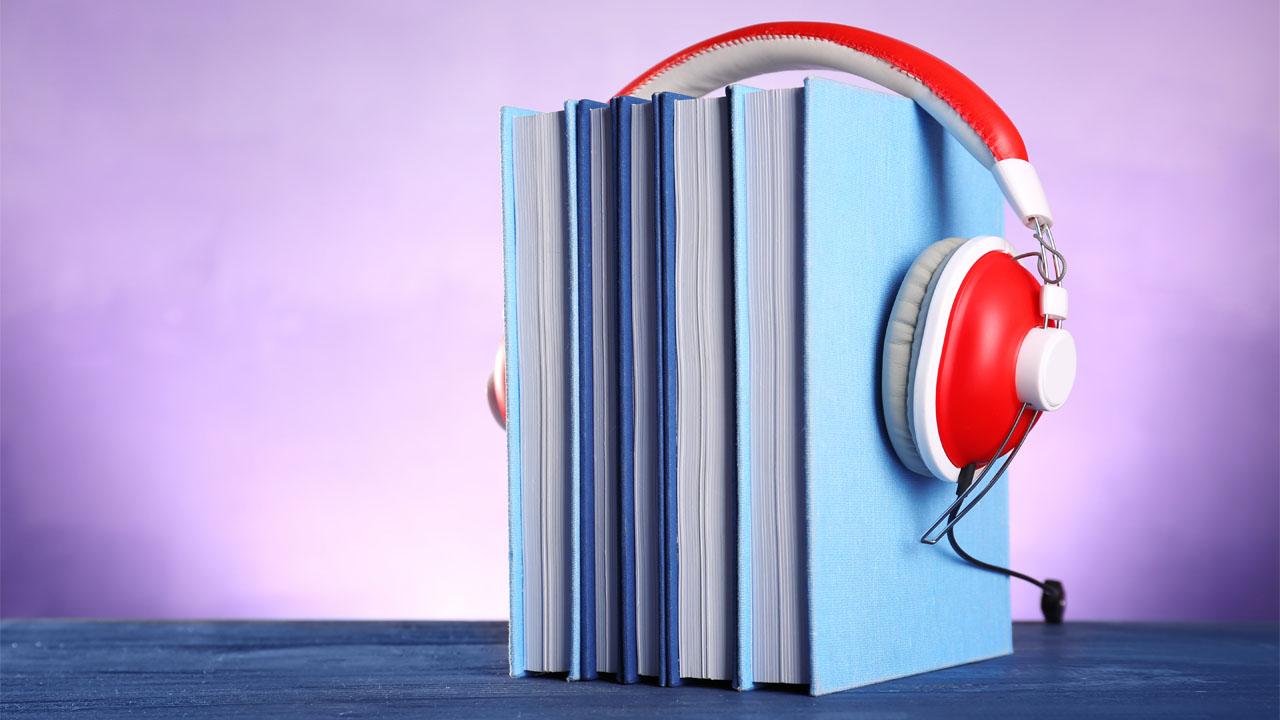When it comes to video editing, one of the most common tasks is to remove audio from video. Content creators can do this for several reasons: you may have a video with unwanted noise or dialogue that you want to remove, or you may want to create a muted video for upload to social media.
This blog post will discuss removing audio from a video using different tools and software. We will also talk about how to add new audio to your video files!
How to Remove Audio From Video
Audio removal is one of the primary things you can do while video editing, and probably one of the easiest. Sometimes, you might want to change a video’s original audio with voice-over or music. Fortunately, creators can complete it straight from your iPhone with easy taps.
The mobile method is excellent for the go, but you can also use software for your PC or Mac like Adobe Premiere Pro or Adobe Express. We’ll also teach you how to add new audio to your videos to create professional-sounding content without any sound issues.
How to Create a Muted Video on iPhone
To remove audio from a video on your iPhone, open the Photos app and go to the required video. Then, click the “Edit” button in the top right corner.
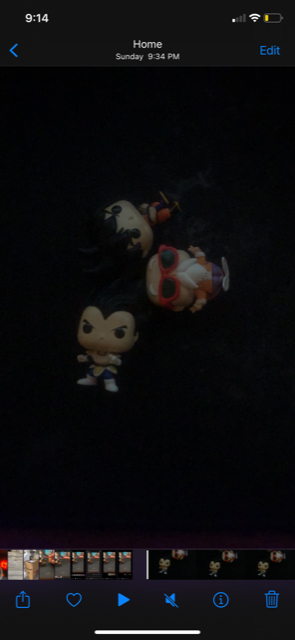
Next, tap on the yellow speaker symbol in the top left corner. Doing this will leave the audio muted.
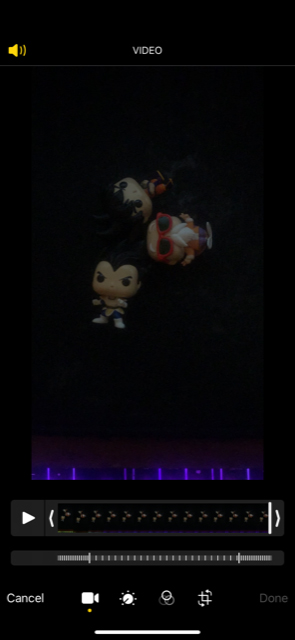
Once you’ve completed that step, click the “Done” option/
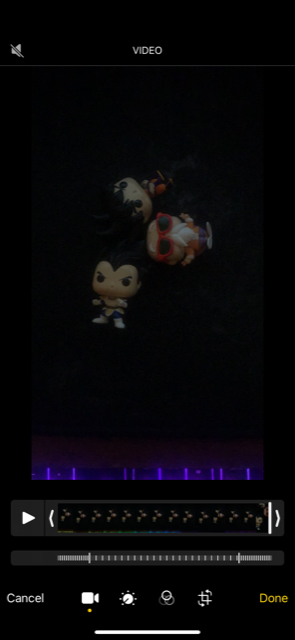
The audio in the video will be muted; you should see a grayed-out speaker on the bottom menu of the screen. The audio wouldn’t be available if you were to upload this video to iMovie or Adobe Premiere Pro.
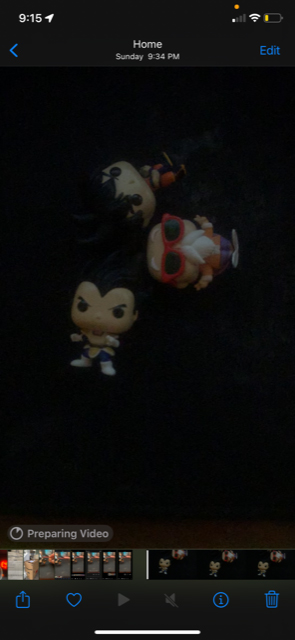
How to Remove Audio From Video Using Adobe Premiere Pro
An easy video editor like Adobe Premiere Pro is a more comprehensive way to remove audio from the video if you’re looking for something beyond the iPhone. In addition, Adobe offers many features and tutorials on its website to help beginners with the specifics of video editing if necessary.
To remove audio from your video using Adobe Premiere Pro:
- Open your project in Adobe Premiere Pro and start a new project. Go to the “File” menu and click on “New.”
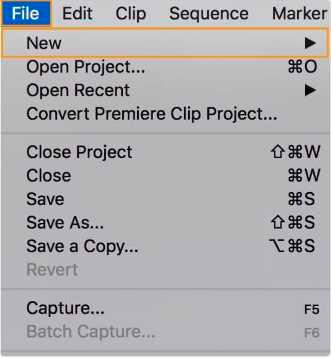
- In the same menu, click “Import” and select a video file you want to mute.
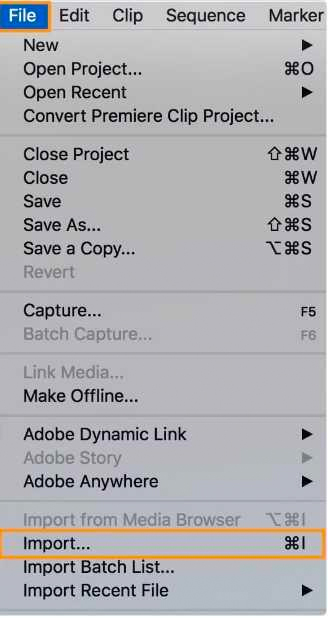
- Next, drag and drop the imported video onto the “Timeline” panel.
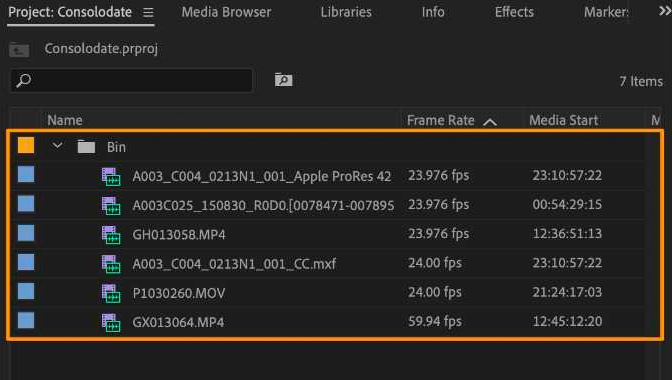
- Select the video clip from the timeline by clicking on it. From here, you’ll want to “Unlink” using the right-click option and selecting the option to unlink it.
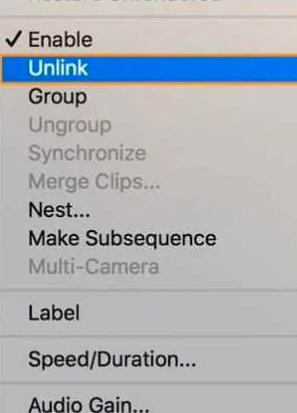
- Now that you’ve separated the audio, you can delete the audio. Select the audio layer by clicking on it and hitting the “delete” key. You can also right-click the audio file and select “Clear” from the drop-down menu.
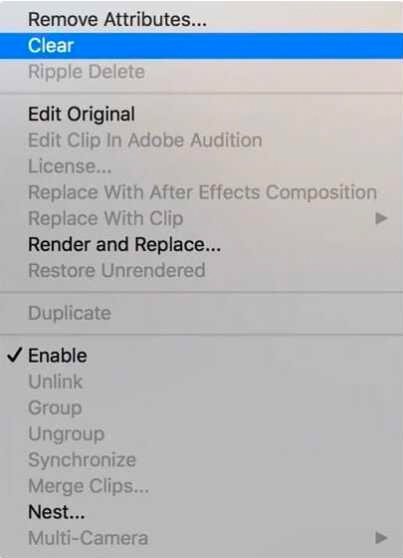
Now for the finale, you can add new audio to the video!
How to Add Video Voice Files or Other Audio to Video Using Adobe Premiere Pro
This process should be relatively simple whether you’re a beginner to premiere pro editing or have some experience with Adobe Premiere Pro. You can use this process to add new video voice files for new content or to enhance your videos to bring in new viewership.
To add new audio to your video using Adobe Premiere Pro follow these steps:
- Start by muting the original audio in your project as we did in the previous section.
- Next, go to the “File” menu and click “Import.” Find an audio file you want to use as replacement audio and double-click it to import it into your project panel.
- In the “Project” panel, You’ll notice the selected audio file. Next, drag the audio file into the Timeline panel’s sequence area. You may place it on any audio track beneath the video clips. Finally, trim the audio clip to your desired length.
There you have it; you’ve now learned how to remove audio from video and add new audio. Once you add the audio clip, you may have to adjust the audio track volume. Adjust the Master control to make global changes to the volume. To modify a specific track, click the Mute button or use the track’s fader control.

Premiere Pro Editing is a Flexible Program For All Creators
Adobe Premiere Pro is a powerful program that gives users many features and options. This use is helpful for cases where you want to remove the original audio from a video or enhance your video with new audio. Voice-overs, music tracks, or other types of narration are popular editing tasks that become second nature with practice. If you’re a beginner content creator, don’t worry; with our tutorials, you’ll create high-level content before you know it.