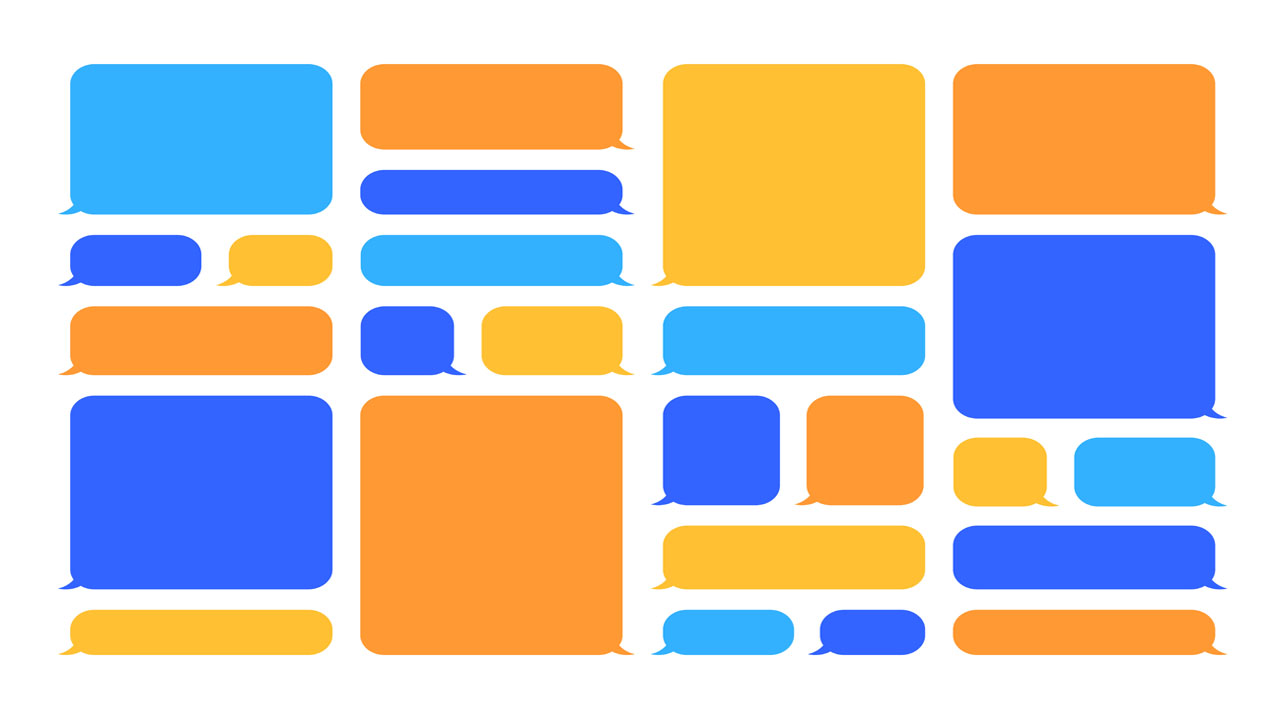The genesis of text-to-talk dates back to the year 1968 at the Electrotechnical Laboratory in Japan. Noriko Umeda and his companions developed the first text-to-talk system in English demonstrating a syntactic analysis module with heuristics.
Today, text-to-talk has evolved into sophisticated models such as deep learning, neural networks, and data signal processing.
Text-to-speech history
In 1961, John Larry Kelly Jr. and his colleagues at Bell Telephone Laboratories used IBM 7094 computers to synthesize speech. This was a remarkable achievement and a prominent moment in text-to-speech history.
Kelly Jr.’s machine recited passages from Shakespeare and the voice recorder synthesizer called the vocoder also recreated the song Daisy Bell.
The 1970s and 1980s saw advances in digital signal processing (DSP). These advancements also helped create better text-to-speech systems, though still unpolished – a lot more was in store for the future.
In 1975, Fumitada Itakura, a Japanese scientist developed an essential technology for speech called LSP-based speech synthesizer chip. This approach involved high-compression speech coding that could produce human-sounding speech – a touch different from the “robotic-sounding” output.
Ikatura’s invention was a cornerstone for the advancement of digital speech communication and became pervasive over mobile channels and the internet itself.
Text-to-speech application
The application of text-to-talk also slowly became popular in handheld electronics such as calculators and pagers. The very first such application was seen in Telesensory Systems Inc. (TSI) Speech+ portable calculator – a device designed for the visually impaired and blind readers/ listeners.
Stratovox arcade game – Japanese “Speak & Rescue” was the first game to use synthesized voice in 1998. The game featured a man desperately trying to evade alien attacks. The man would shout “Help Me!” so players could shoot down alien saucers before the man could be abducted.
In the late 90s and 2000s, as machine learning emerged in many facets of life, text-to-speech also benefited from its application – particularly in statistical parametric synthesis (SPS) – an approach that describes speech using statistical parameters.
While the speech synthesis of 70s and 80s was more robotic-sounding, the application of machine learning in the 90s allowed the training of human speech models to create more realistic-sounding speech.
Additionally, the rise of artificial intelligence, deep learning, and neural networks in the 2010s also resulted in a huge shift in text-to-talk technology. By utilizing large amounts of data and complex neural networks, realistic-sounding speech could be generated.

Today, text-to-speech technology is used in virtual assistants such as Alexa and Siri. Chatbots also utilize text-to-speech technology for better and faster customer experiences. The technology is also vastly used today in audiobooks as the trend towards podcasts and audiobooks is increasing.
What was considered impossible or fiction at one point, has become an advanced form of speech and communication today. Even social media channels such as Facebook, Twitter, and Tiktok have text-to-speech settings available for users.
It is no wonder that text-to-talk technology will only see more sophisticated and advanced models in the future and change the way we communicate in the modern world.
What are text-to-speech generators?
AI advancements have come with tools that make it easy for human beings to convert written text into speech. Such software or tools are called text-to-speech generators (TTS). They can be in the form of downloadable software for desktops or online tools. Some are free, and others offer a paid subscription model.
AI TTS generators come in different sizes and forms, ranging from simple tools to complex systems. Some generators allow converting short amounts of text into speech, while others offer long-form text conversion. Additionally, with some tools, creators can also tweak parts of speech and adjust pitch, volume, and intonation, as needed. Text-to-speech generator also offers a library of voices that creators can choose from, such as Biden, Trump, anime, rap, Santa voice, and more.
The application of text-to-speech generators is generally in the assistive text where virtually impaired learners can listen to the written text (online or in a document) out loud. Today, the technology is applied to a vast number of areas including virtual assistants, navigation tools, and even in language learning.
How to convert text to speech?

Whether you are an AI enthusiast, a small business owner, or an online creator, text-to-speech can assist you in your everyday content creation.
Typecast platform is a AI voice over tool that allows you to convert your written text (script) into speech (audio sound). The software also allows you to add feelings and emotions to your character, such as anger, sadness, yelling, and more. Creators can also play with audio effects such as adding pauses where needed, adjusting the tempo or pitch of the audio, and also defining the speech pace.
To convert typed text to speech in Typecast:
- Visit the Typecast website.
- If you already have an account, click Sign in to access your account. Otherwise, click Sign Up.
- Sign up using a Google email account or Facebook.
- On the main screen, click View all Characters located on the right side of the screen.
- Choose a character and click Create.
- On the Typecast dashboard, add your text in the paragraphs that will be converted into speech. You can also add more paragraphs as needed.
- From the menu on the right, choose variations in a speech to customize it according to your preferences.
- When ready, click Download.
Congratulations! You have created your first text into speech! Feel free to play around with other speech effects and continue polishing your work.