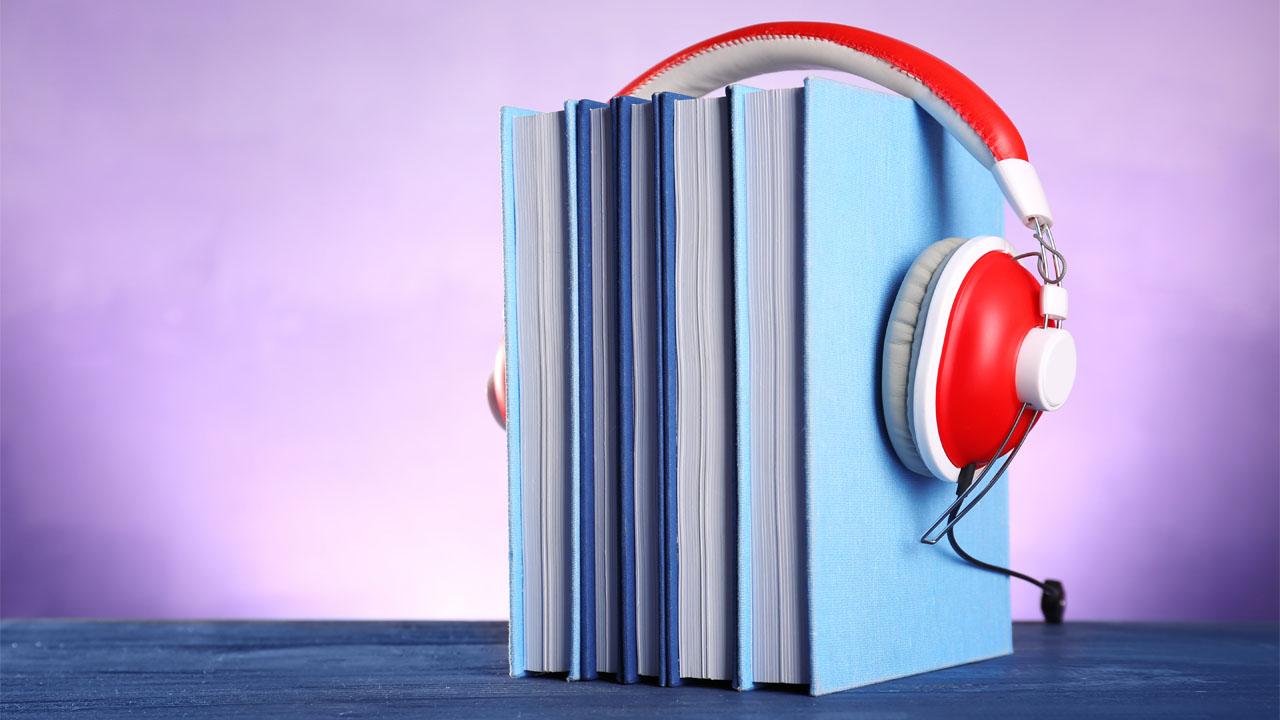People love having instant access to content they enjoy. Audio content, unlike YouTube, Netflix or other video contents, users can listen without having to watch the screen. For example, you can easily listen to podcasts or music playlists while walking or driving. If you would like to listen to a specific part of a long audio file, simply use an audio editor online to make necessary edits.
Let’s talk about which audio content you could produce and edit in prep for your long journey or on your commute to work. One of the popular audio content that a lot of people listen to these days is podcast.
Podcast is a collection of digital audio files called episodes and is usually hosted by an individual to share stories, converse, debate or report current affairs. Usually podcasts are a longer form of audio content and its on-demand nature makes it a perfect companion on a long journey.
Podcasters generally create their own content, but some also have writers and recorded at a traditional recording studio. Some podcasts are hosted on streaming applications such as Spotify, iTunes, Google Podcasts, Apple Podcasts and so much more.
The popularity of podcasts has been on a rise since 2005. Nowadays, about 34% of the world population listens to podcasts at least once a month. With the increasing demand and need for audio content, the interest in podcasters has been growing as well.
In comparison to video contents, podcasts and other forms of audio content are generally easier and cheaper to produce. If you have a functioning microphone and a workable laptop then you are set to become a podcaster.
Where to find a good audio editor online

There are a lot of audio softwares you could use to edit your content. If you have never edited an audio file, or are a beginner you might not be too familiar with the basics of sound design.
However, a variety of mp3 editors offer easy features and tools that allow you to edit files like a professional. Try asking videographers or sound engineers on which program they use to produce their masterpiece. Some of the softwares might be subscription based, but offer a wide range of tools and features.
If you are not looking to make professional edits, simply Google ‘Good audio editor online’ and you should be able to find a list of free softwares. From a simple audio trimming to more complicated tasks such as adding music or deleting audio segments, read this article to learn more about the editing techniques.
Audio editing terms
Before jumping into audio software, it might be useful to take note of some of the key audio editing terms.
- Cutting: This is the most common and easy technique that is used to edit audio files. Cutting is used when you would like to remove a specific section of your audio file.
- Adding: This is when you want to layer multiple audio files or if you would like to merge files together.
- Fading: This is used when you want to increase or decrease the volume of the audio gradually. Fading is generally used at the beginning or ending of your audio file or when you would like to do a smooth transition from one file to another.
How to trim audio files
Most of the audio editors online offer trimming features. Audio trimming, or cutting is used to remove the unwanted part of your audio track. Simply position the bar at the start and the end of the part you would like to remove. Then hit delete!
How to add audio files
Adding, joining, combining or merging audio files can be done easily on any of the mp3 editors. For most of the online editors, there should be an option to upload multiple audio files. After choosing and uploading your files, audio merger feature will combine the files together and start an automatic download.
Sometimes, users merge audio files in order to use it as a background music for your video files such as for Instagram reels. For this type of work, you have to use a premium audio software. Adobe Premiere Pro allows you to simply import audio files onto your video file. If you drag the audio to your video file, then it will automatically set it as your background music.
How to fade out audio files
A fade-in and fade-out effect is basically the same effect that progressively decreases the volume of your audio file. Fade-in is used in the beginning of the clip and fade-out is used at the ending of your clip.
Fade-in and out effects can also be done on various audio editors online. Open your audio file and explore the effects panel. If your choice of audio software does not have a pre-built fade feature, you can also manually set the volume of the audio file.
How to create a good podcast

With reference to aforementioned audio editing techniques, you can now create a podcast for entertainment or as a hobby. Although planning, creating, recording and editing podcasts will take a long time, it is certainly trendy content these days.
- Identify your topic: Ideally, your first podcast should be about a topic you know the most, or is most interested in. This allows you to speak comfortably. Ensure to include ‘attention-grabbers’ if you are looking to expand your audience.
- Do your research: It might be a good idea to listen to other podcasts who present the same topic. From doing so, you also want to brainstorm how you want to present your story. The format could range from interviews, storytelling, monologue, talk shows and so much more.
- Choose a title: This will be the first thing users will see on the streaming platform. Make sure that you choose a simple but interesting title for your podcast.
- Write a script.
- Record and edit: Try out the audio editing techniques using audio editors online or other professional audio editing softwares to finalize your podcast.
- Share.