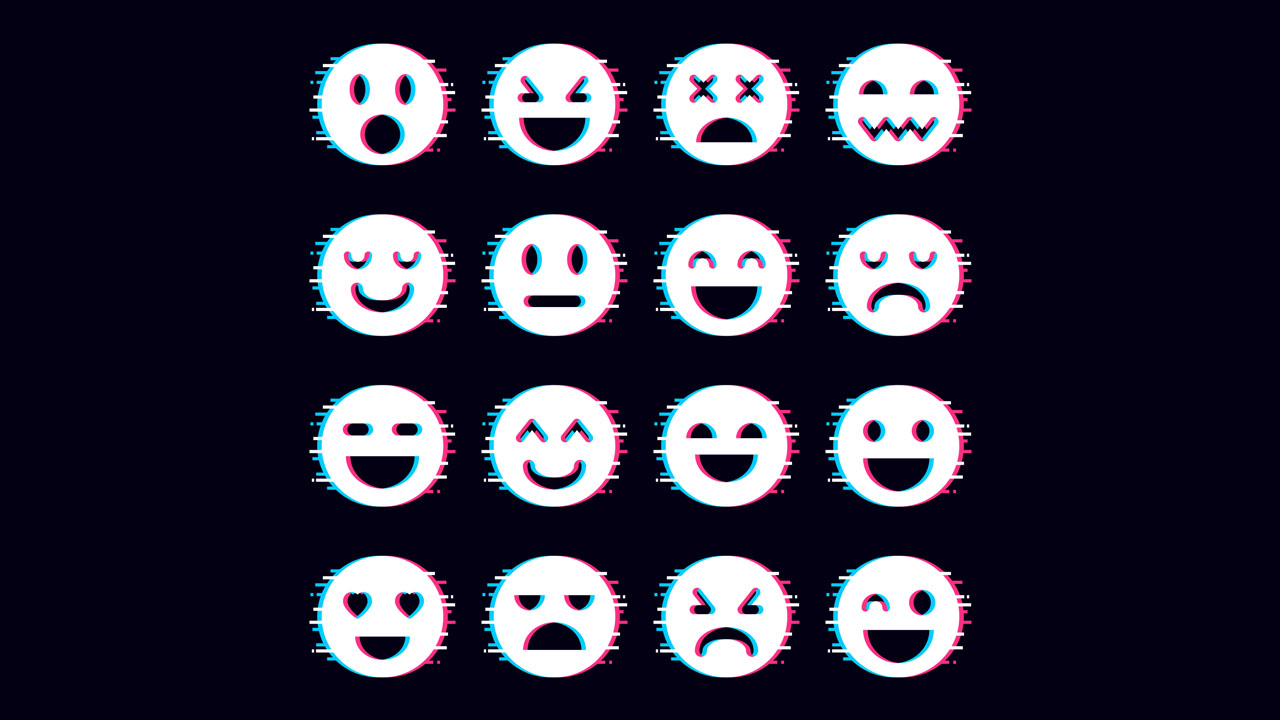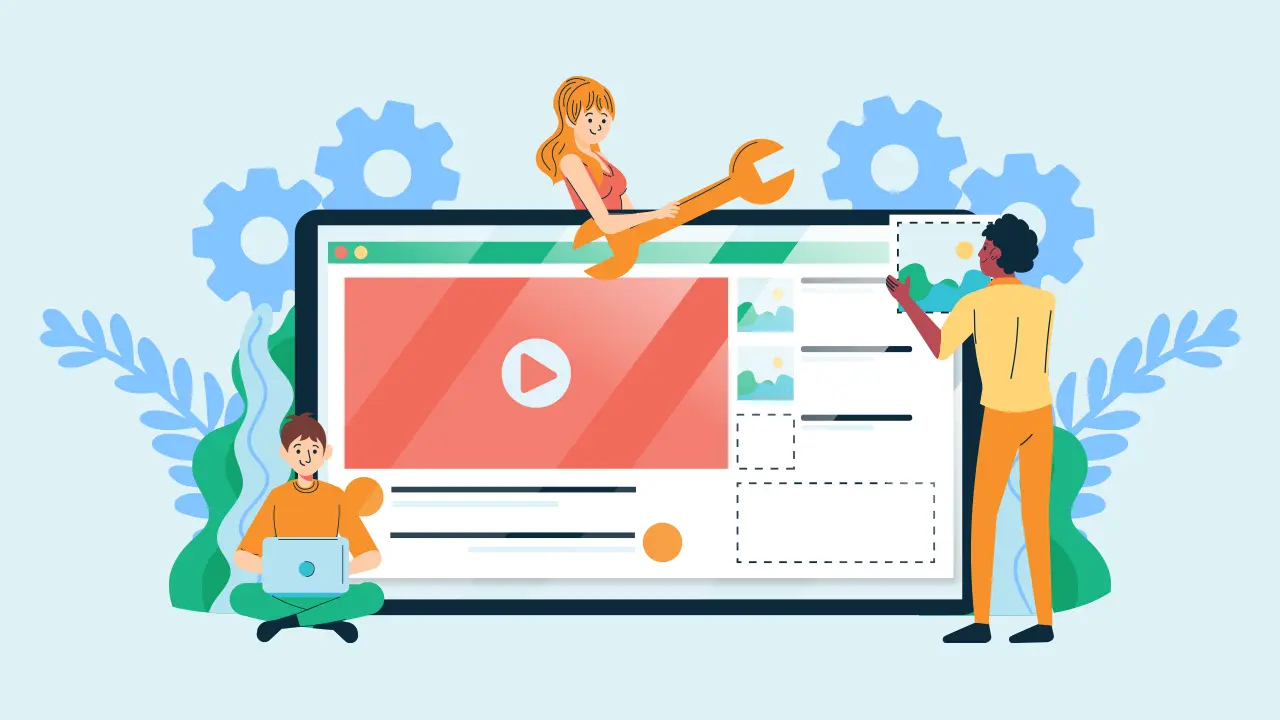Text to speech with emotion is becoming more common. But how can you use it and which one is good for you?
You may be used to the type of text to speech that uses a generic computer voice reader to generate voice-overs in a bland way.
But if you’re searching for ways to add a bit of emotion to your voice overs then you’ve come to the right place.
Fortunately, it is becoming easier to do just this, but how?
We’re assuming that you have already tried online text-to-speech (TTS) before, so below, we will mainly cover how and what different types of emotion you can express in your AI voiceovers.
If you’re new to the world of text-to-speech and want more information then you can explore our comprehensive guide on How to Use AI Text-to-Speech Online here.
Current text-to-speech technology

Text-to-speech tools that can express emotion are usually using natural language processing technology to analyze text and generate lifelike-sounding voices.
This technology is becoming increasingly sophisticated, meaning that the voice-overs generated by AI tools can almost perfectly mimic human speech patterns, including expressing emotion.
Unfortunately, a lot of TTS tools claim to allow you to input written text that is converted into a speech-like audio file, but still sounds robotic and stiff.
But doesn’t have to be that way, your content isn’t stuck using dry, lifeless voices. Fortunately, some tools can help you generate realistic-sounding voices with emotion.
Scary text-to-speech tools that express fear
One emotion that is difficult for TTS tools to replicate is fear.
Subtle cues, pacing, and tone are often required to evoke fear or suspense, elements that can be difficult for text-to-speech to fully capture.
While a human narrator can use variations in pitch, speed, and pauses to create a chilling atmosphere, TTS systems typically struggle with these nuances.
Most text-to-speech voices, though increasingly sophisticated, often lack the emotional depth and contextual understanding needed to convey the true essence of horror.
Typecast’s TTS technology has made ongoing advancements in emotional expression and contextual comprehension to bridge this gap between written horror and auditory experiences.
We have a how-to guide on scary voice generators & text to speech that go into more detail regarding this, and will allow you to create scary AI voice overs for your content.
Creepy text-to-speech that enhances storytelling
Creepy text-to-speech voices provide a unique listening experience that can complement the use of scary text-to-speech discussed above, and help evoke fear.
While scary TTS tools focus on capturing the emotional essence of fear through nuanced vocal delivery, creepy voices enhance storytelling by introducing unsettling tonal qualities and erratic pacing.
This combination can heighten the overall atmosphere in horror narratives, making them more immersive.
Creepy text-to-speech voices often create a distinct sense of unease that can linger in the listener’s mind, making them a valuable asset for creators looking to amplify tension.
As technology continues to evolve, the integration of both creepy and scary TTS features allows for richer and more engaging auditory experiences.
Angry text-to-speech for narrative and game content
Angry text-to-speech technology has emerged as a compelling and fun tool in various content creation and communication contexts.
This technology is particularly effective in storytelling, where an angry tone can convey conflict or drama, making narratives more engaging for listeners.
In the realm of marketing and advertising, angry TTS can be used to grab attention and evoke strong emotional responses from audiences.
Brands might use this approach to emphasize urgency or frustration, making their messages more memorable.
Similarly, in gaming and entertainment, angry voiceovers can bring characters to life, enhancing the player’s immersive experience.
We dive deeper into potential applications and how to actually use it in our how-to guide on Leveraging Angry Text-to-Speech to Effectively Communicate Your Ideas here.
Using funny text-to-speech voices online
The use of funny text-to-speech voices have gained popularity online as a creative tool for adding humor and entertainment to various forms of content.
You can learn about How to Get a Funny Text-to-Speech Voice here.
One of the most common applications of funny TTS is in meme culture, where users will usually pair humorous captions with AI generated voices to enhance the comedic effect.
Platforms like TikTok and Instagram thrive on this format, allowing users to easily generate and share funny clips that resonate with their followers.
Additionally, content creators on YouTube and Twitch often use funny TTS to add commentary or narration for their donation read-outs, creating a more entertaining viewing experience that keeps audiences laughing and engaging.
Beyond entertainment, funny TTS can also be used in marketing and branding, where businesses leverage humor to connect with consumers and provide a hook.
By adding amusing audio elements into advertisements or social media campaigns, brands can create memorable content that stands out in a crowded digital landscape.
Overall, funny TTS is a versatile tool that enriches online content, making it more engaging and enjoyable for diverse audiences.
Old text-to-speech voice
Old text-to-speech voices have gained attention for their ability to replicate the unique characteristics of elderly speech.
These voices often reflect the nuances of age, such as changes in pitch, tone, and cadence, making them more relatable for users seeking a natural-sounding auditory experience.
As technology advances, developers are focusing on creating TTS systems that can accurately mimic the warmth and expressiveness of older adults, enhancing accessibility for the elderly and those who prefer or need this style of speech.
In various applications, from audiobooks to virtual assistants, old TTS voices can foster a sense of familiarity and comfort.
They can be particularly beneficial in healthcare settings, where clear communication is crucial.
Additionally, they help bridge generational gaps by providing a voice that resonates with older listeners.
For those interested in exploring this topic further, including how to implement old text-to-speech voices in your projects, you can check out a more in-depth article here: How to Get an Old Text to Speech Voice.
Text-to-speech tools that can use a deep voice
Text-to-speech tools that utilize deep voices are gaining traction for their ability to mimic the rich, resonant qualities often associated with famous voice actors like Morgan Freeman.
Renowned for his iconic deep voice, Freeman has been a sought-after choice for narrations, bringing gravitas and warmth to every project.
Similarly, TTS technologies now offer the opportunity to replicate this compelling vocal quality, making it accessible for a wider range of applications—from audiobooks and documentaries to marketing content.
The allure of a deep voice in TTS lies in its potential to engage listeners more effectively.
A well-modulated deep voice can convey authority and emotional depth, making the content not only more enjoyable but also more impactful.
As TTS technology continues to evolve, developers are working to create voices that not only sound natural but also capture the essence of human expression, including the rich tones that characterize celebrated voice performers.
For those interested in harnessing the power of deep AI voice overs in their own projects, you can explore practical insights and techniques in our guide How to Get a Deep Voice for Text to Speech here.
Why is emotion in text-to-speech content important?
Including emotions in a conversation makes it more meaningful. Specifically for TTS applications, emotions are crucial in facilitating a connection between businesses and their target audience.
This is achieved by conveying a message with a sentiment that resonates with the receiver. Text-to-speech applications incorporating emotions offer a more human experience than standard robotic voices.
Emotions also help with understanding the context of the conversation and making the right decisions on time.
Humans are emotional creatures, and being able to provide a personalized experience will be invaluable soon.
In short, including emotion in text-to-speech content should be a requirement, so here are more examples of why emotion is necessary:
Using emotion with AI voice technology in marketing and advertising content

Marketing and advertising industries are leading in the use of TTS technology.
Businesses can form a stronger connection with their intended audience by incorporating text talker emotion in their content.
Previously, companies focused on automating their systems, but they are currently interested in humanizing their automated customer interfaces.
To establish a distinct brand voice, they use TTS software to create human-like voiceovers in advertisements without voice actors.
The technology enables them to convey their intended message effectively.
Using emotional text-to-speech technology in eLearning content
Having eLearning voiceovers is crucial as they make learning more flexible and diverse. Using TTS technology to add appropriate emotion to AI voices is essential for creating realistic diction.
This is necessary for improving the impact of course material and enhancing retention and recall.
When eLearning voiceovers are recorded to include the appropriate tone and inflection of human emotional speech, it creates a similar atmosphere to a traditional classroom lecture.
This can result in a more engaging and attentive listening experience for students or those who have learning disabilities like dyslexia.
Tips for creating better emotional content with text-to-speech
Many content creators, businesses, and brands are utilizing text-to-speech technology to expand the reach of their storytelling.
In addition, an effective text-to-speech app can decrease production expenses, make the voice-over and video editing procedures more efficient, and provide tools to create content for various social media and video platforms.
As a result, it’s hard to argue against the merits of these technologies.
If you need help to break the mold of content creation and do something special with your virtual voice-overs, here are a few tips to help you get started.
Some of these tips are common sense, but you wouldn’t think they mattered as much when it comes to virtual voice-overs:
- When selecting an AI text-to-speech voice, use punctuation to control the context and how the script is read.
- To increase clarity, you can use your tool’s audio settings to modify the speech speed for voice-overs.
- Select the most appropriate emotional tone for AI voice generators to distinguish themselves.
- Ensure that the voice used in your text-to-speech system can be heard clearly and that the audio files are either of high quality or compatible with the platform where you will upload them.
Play and replay your text-to-speech with emotion until you achieve the desired effect. With these tips, you can create unique virtual voice-overs that sound like real people have spoken to them.
You’ll also be able to establish a distinct brand voice that adds emotion and depth to your content.
The Typecast emotional text-to-speech tool covers all the bases for engaging content creation

Text-to-speech with emotion is rapidly becoming a necessity and expectation for businesses and platforms that rely heavily on AI technology.
It allows them to create more personalized content that can be adapted for multiple purposes, such as marketing campaigns.
Typecast is a revolutionary text-to-speech tool that has the tools to help you achieve just this. With our evolving toolbox of text talker tools, you bring your next YouTube channel ideas to life.
So keep your content sound like it came from the 1960s. Instead, try Typecast now and see how easy it is to create engaging content that will capture your audience’s attention.