YouTube thumbnail is the first thing users will notice on their feed. Along with the intro video, thumbnail is a necessary feature to build a brand and to create an online persona. A thumbnail not only provides a sneak peak into your video and channel, but it also works as a first impression.
Users will deduce the type of content you produce, theme you pursue and etc in a matter of seconds based on the YouTube thumbnail they see on ‘Recommended Videos’ tab or on the feed.
When editing your videos on YouTube, your thumbnail should visualize why the potential viewer should watch your video amongst thousands of other videos.
What is a YouTube thumbnail?
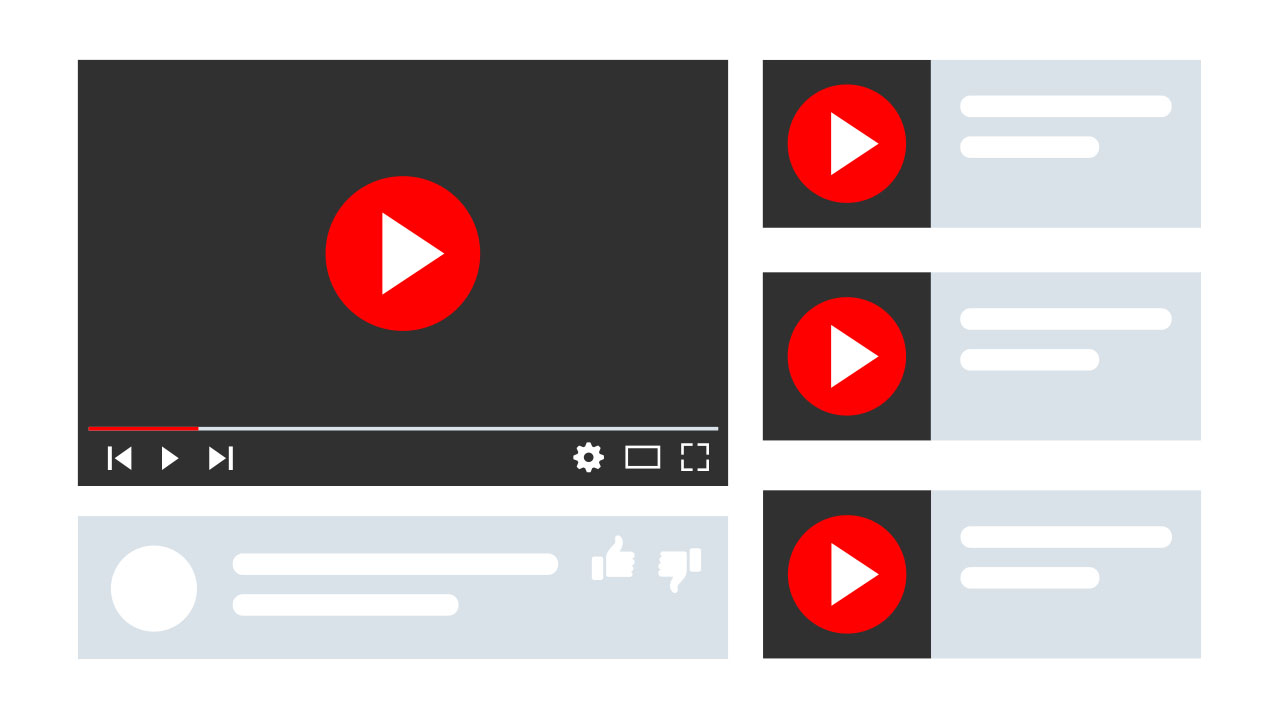
If you want to attract more viewers, try to add thumbnails to YouTube videos. A thumbnail is a still image displayed along with the title and description of your content, which acts as the preview for your video.
It is one of the most important deciding factors in whether the user will click to watch your video.
YouTube offers you a list of choices of thumbnails from your uploaded video. However, you might want to put in some more effort to create an eye-catching image of your own.
One of the common questions people ask is about the YouTube thumbnail size. An image that is too small, too large or not in proportion would appear pixelated, cut off or distorted.
The YouTube thumbnail size that Google recommends is 1280 pixels wide by 720 pixels tall. The minimum width of YouTube thumbnails is 640 pixels and the ideal ratio is 16:9.
Also, the recommended YouTube thumbnail image format is JPG, GIF or PNG under 2MB.
What should you include on your YouTube thumbnail?

A YouTube thumbnail is not a small image, it actually takes up a bigger space than you think it would. On mobile especially, two video contents fit into one screen, meaning that your YouTube thumbnail will take up at least half of your phone screen. So, how can you make the best of this space?
First, you have to deliver your content accurately and precisely. You do not want to overwhelm your potential viewers with a bulk of texts or “catfish” them with some popular content on your thumbnail when your video is about something totally different.
Engage with your audience. You have to know what would attract the audience and how you could draw their interest. It would be really helpful if you do research on thumbnail templates, YouTube banner templates or simply by looking through other content creators’ thumbnails to gather some inspirations.
Characteristics of a YouTube thumbnail

As mentioned earlier, you would want your thumbnail to be clear and precise. The best way to deliver your message loud and clear on an image is to add texts. As a YouTube viewer, they will have to go through an entire list of thumbnails that basically talks about the same or very similar content.
Hence it is important that you clearly deliver what your content is about and to make it appealing. Although your video title and description will sum up your content, they are a lot smaller than your thumbnail image.
Therefore, adding a title text on your thumbnail will help you potential viewers pick up the core message of your video.
Title text better come in a good font. Even if you have a witty title on your thumbnail, if it is written in Times New Roman, people would not want to click on your video. Try to choose a bold text or a strong design which would make the thumbnail more eye-catchy.
If you plan on adding more texts throughout the video, ensure that you use the same font. This would help build consistency and you would not exhaust or overwhelm your viewers with a combination of various font styles. The same goes for the use of colors!
Also, in order to make your title text pop out, try to use contrasting colors. For example, if you are using a black background, do not use navy or gray font colors. Try neon, or yellow that would make your title pop out more and easier to read.
The users will not spend time trying to figure out what is written on your thumbnail. They will just move on to watch another video. Hence, it is important that you keep your message short, concise and easy to read. This can be achieved with the use of the right font, color and design.
Lastly, but most importantly, use relevant images. If your video is about fashion, but you post a cute photo of your dog as your thumbnail, users will not click on your video. Try to pick a relevant and high quality image that would act as a preview of your video.
If you are a corporate account user, adding the logo of your brand on the side will help with the branding. Analyzing your competitors to compare your branded template design, content, style, you might be able to develop better ideas on how to design your YouTube thumbnail!
Tips to getting more views on your video

Yes, attractive YouTube thumbnails will increase the chances of getting more views on your video. But how can you reach a bigger audience? Utilize your social network. Try to share your YouTube in Facebook. Get your friends to re-share your video on their Facebook page!
If your video is more trendy than informational, it might be beneficial to share a YouTube video on Instagram. People use Instagram for more lifestyle related information. They refer to Instagram to learn about the recent fashion trends, popular restaurants, cosmetics and so much more! Utilize this network to attract more views to your YouTube video.













