TikTok green screen short videos have recently become viral amongst social media users worldwide. TikTok is a social media platform that allows users to create, watch and share a short 15 seconds video. The application offers a wide variety of songs, sound effects and filters, which makes your videos more interesting and entertaining.
TikTok content is mostly focused on audience entertainment with a hint of comedy. Unlike other social media platforms, where sharing of information is one of its key features, TikTok is mainly used for self-promotion.
Collaboration between influencers or celebrities use TikTok channel for self-branding and promotion. For example, Korean singers promote the ‘TikTok challenge’ campaign to promote their new song upon their comeback. This way, the users could watch and listen to their new song and follow along.
TikTok influencers post a wide variety of contents. However, the most popular topics seem to be about fashion, beauty and cooking. Likewise with celebrities, influencers also promote collaboration content, and sometimes utilize their network to sell collaborated products.
How can you best utilize TikTok green screen?
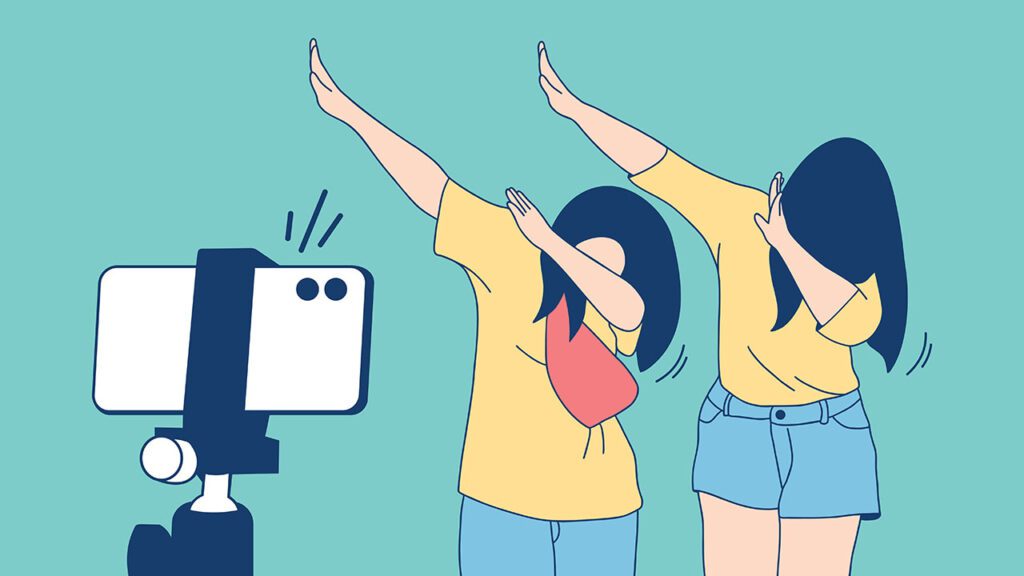
So, how can you best utilize TikTok to drive a high level of audience engagement? Reportedly, the attention span on social media is about 2 seconds. This means that users and brands have to get really creative to maximize brand impact within split seconds.
The use of hashtags to target specific audiences, using sound effects or green screen background helps grab users attention fairly quickly.
TikTok, as one of the few user-friendly green screen apps, can hit multiple touch points for users to get acquainted with your brand and products. Read this article to find out more about how you could use TikTok green screen feature to create a memorable short video!
TikTok green screen feature allows you to set a virtual background as easily as applying filters. The green screen effect looks like footage of you, or another individual in front of a background that differs from the actual background. TikTok green screen works like Zoom in a sense that you can choose a specific background photo or video.
How to use green screen background on TikTok
Prior to jumping in to the app, ensure that you have a TikTok account that you can work with. If you haven’t signed up already, visit the TikTok website to register using your phone, email, Facebook, Twitter or Google.
If mobile is a more accessible option, you can download the app first to sign up, then choose a username and set your password to begin.
- Open TikTok app, or download from Apple App store or Google Play.
- Select plus sign button on the bottom
- Select [Effects]
- Select [Green Screen] on top of your screen
- Choose an effect that you would like to apply to your content
- The default is a simple green screen effect, if you would like to import a photo or video, click on the plus sign to bring up your camera roll.
- Hold the record button to start filming.
- If you would like to bring up another background, release the record button and select a new photo or video for your virtual background.
- Click [next] at the bottom right of your screen
- Add text and hashtags then click [post] to share on your TikTok channel.
Green screen backgrounds are an extra visual element that makes your content more entertaining and eye-catching. However, most users forget that green screen could also be used for educational content.
For example, if you want to create a short video explaining a quick concept or to introduce a catchy song to memorize a certain formula, you could have your virtual background set for your TikTok video. This can be a great tool in creating tutorials especially in illustrating instructions or explanations.

Before jumping into selecting your background image, try watching other TikTok influencers’ videos. Especially if this is your first time creating a video, having reference material will help you immensely in gaining inspiration for your own content.
Some influencers add images as stickers, which can be resized and moved around on your screen. One of the TikTok features also allows you to add parts of your face to a photo. Make sure to explore the TikTok gallery to find out more about their effects and features.
One thing to note when setting a green screen background on TikTok is that you either use your own image or to use copyright free images. TikTok’s Terms of Service explicitly mentions that posting, sharing and sending content that infringes copyright, trademark or any other intellectual property rights of its creator is prohibited.
You can get suspended from the application, so make sure to check whether your photos and videos can be used for your content prior to posting on your TikTok channel!
Explore TikTok video editing options

If you prefer to use a still background, opt out from the green screen option and instead try filters, templates or other effects to make your content more interesting. TikTok offers a wide variety of after-effect options for users to add to their content.
You can also edit your TikTok videos, trim the length, add sound effects or voice over. After recording your video, simply tap the red check mark and select voice effects. TikTok offers a wide selection of voice effects such as robot, chipmunk, etc.
As aforementioned, since social media attention span is supposedly 2 seconds, think wisely on what you would like to share on your content. If you choose to do a voiceover, make sure that it is concise and straight to the point.
Now that you have a better idea of how to use TikTok background, sign up and create an account now to explore a variety of effects that make your content more lively and entertaining. You could also start by looking into famous TikTok influencers’ channels to gain inspiration for your upcoming video.













