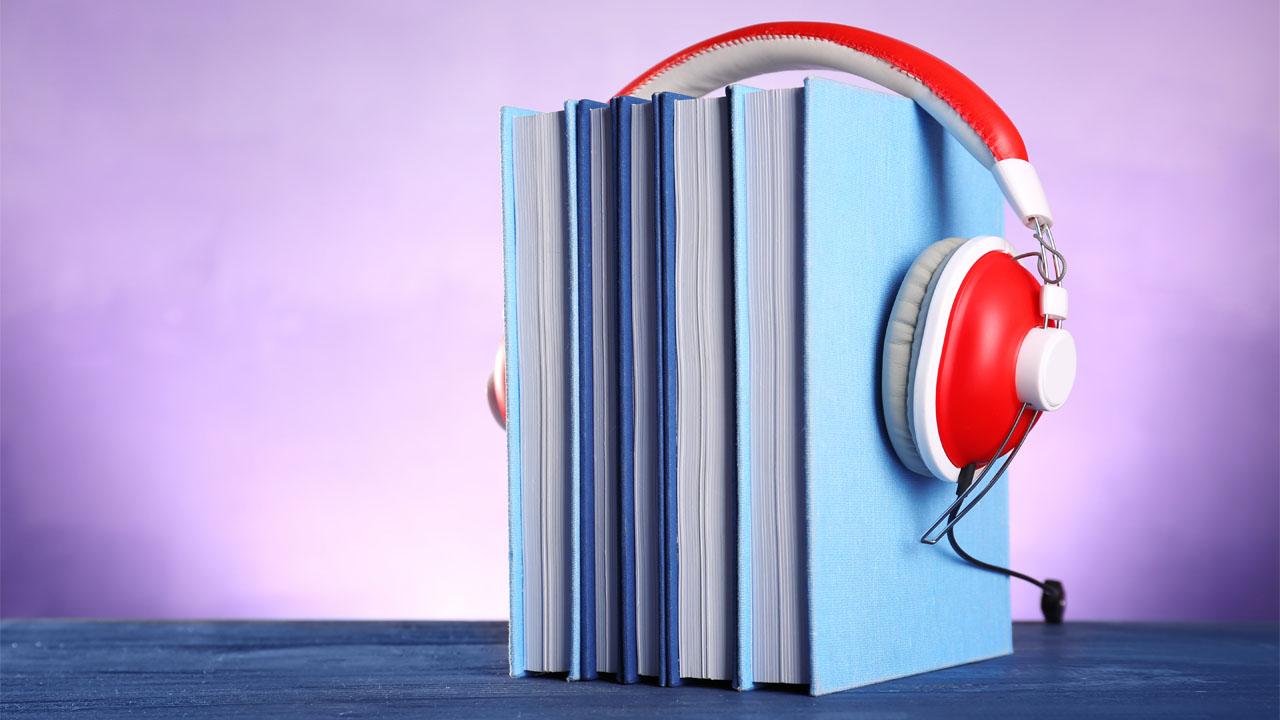Have you ever filmed a video and realized that the colors are all off? If your food pic does not look so appetizing or if your holiday beach shot does not look so blue and beautiful, try to color grade your footage and set a tone to your film.
Color grade or color grading is the process of adjusting levels, curves and color scheme of your footage in the post production stage. Color grading helps you create a mood or to enhance the current color scheme.
If you are an Adobe product user, you might have done color grading already. For example, adjusting levels or curves on Photoshop, adjusting the color tone of a specific object or person on After Effects are all considered as a color grading process.
Color grade is a vital process in the post production stage. It sets the mood for the scene, character and time. Pixar, renowned for its storytelling abilities, is known to create a range of color scripts before beginning the production stage. Color grading has the power to make your story telling more persuasive and effective.
Color Grade vs. Color Correct

A lot of people get confused between color grading and color correction. Although they are similar, it differs on what you are trying to achieve as the outcome. For example, color correcting is used to literally correct or to fix certain color in a footage.
If you are trying to emphasize the blueness of the ocean, or if you want to put emphasis on the reddish color of the sunset, then you would do color correction. Basically, if you are trying to enhance the natural colors in your footage, you would refer to color correcting.
On occasions, if you are trying to remove spots or imperfections, matching the color tone from footage taken by different cameras or angles, color correction is used.
However, if you are trying to set a mood or a vibe to your footage, color grade might be a better fit. For example, color grading is used to achieve a stylistic look, change the atmosphere and tone.
Color grading can be used to put emphasis on the main character. When you want to make sure that the character pops out of the footage, you could adjust the background or crush the blacks of the image to adjust accordingly.
In film, colorists may use color grade techniques to portray dramatic scenes, to put emphasis on the characters’ emotions like love, passion, anger, despair, etc. Sometimes, the color grading is used as an indicator for flashback moments.
Usually color correction and color grading go hand in hand. First, correct the colors of your footage and then color grade to set a certain atmosphere to your footage.
Color grading is used to enhance image and is focused on adjustments in curves, brightness, contrast, LUT (Look Up Table) and white balance. In photography, color grading is very influential. Instagram filters are also a form of color grade. With each filter, it sets a different mood to the photo you are about to post on Instagram.
If you use LUT, you could save a particular color grade as a template. Instead of creating a new color template each time, you could save and reuse it for other video projects. However, you could also color grade manually instead of using LUT for all projects.
How to manually adjust a color grade

First, have a look at the film genre. What is the pursued atmosphere of the film? What kind of mood are they trying to build up? How does the director want to portray the main characters?
If it is a horror film, try using dark tones and cool temperatures to portray a gloomy, washed out look that might create a sketchy and scary atmosphere. If you are looking to create a blockbuster movie or a video promo, try adjusting the orange and teal tone. This usually makes the action scenes stand out.
With this said, color grade is a crucial factor in determining how the audience feels about a certain scene or your overall film. Manipulation of color also works to manipulate the audiences’ emotions.
The intensity of light, color of light, warmth, or cool temperature all bring forth a different effect and emotion. You can definitely achieve a strong reaction and lasting emotion, giving the audience that tingling sensation and chills even after the horror movie comes to an end.
Opposite colors on the color wheel really makes the contrast pop out of the screen. It may be useful and helpful to have a color wheel at the back of your mind when doing color correcting and grading. However, too much edits may make your footage seem artificial. Be careful with how much adjustment you are making to your footage!
How to color grade

Various color editors offer color tools. Adobe Premiere Pro also has a Lumetri Color workspace, where you can easily adjust color, contrast and light.
In order to utilize the Lumetri Color, first you have to set up the workspace. First select Window > Workspace > Color. Then you should be able to find the Lumetri Color panel on the right hand side of your screen.
Try to play around with the Lumetri Scopes panel, Lumetri Color panel with the curves, color wheels and slider adjustments. Depending on how you adjust these panels, you will achieve a different feel each time!
How to do color correction
You could also do basic color correction with the preexisting Auto Color feature on Adobe. As part of the Adobe Sensei feature, it automatically adjusts the intensity, color and light of your photo or video.
Color grade is not as hard as it may sound. If you are looking to increase the overall quality of your project, to give your audience a more realistic and heartfelt experience, try color correction and color grading.
Try to film with a variety of different backgrounds first. Some shots with green screen backgrounds, street photography, ocean view, etc. When you have a look at them for post production, they all have different feelings. It is up to you to decide how you want to convey and portray that atmosphere.
Download one of the color editors online and get started on the post production stage!