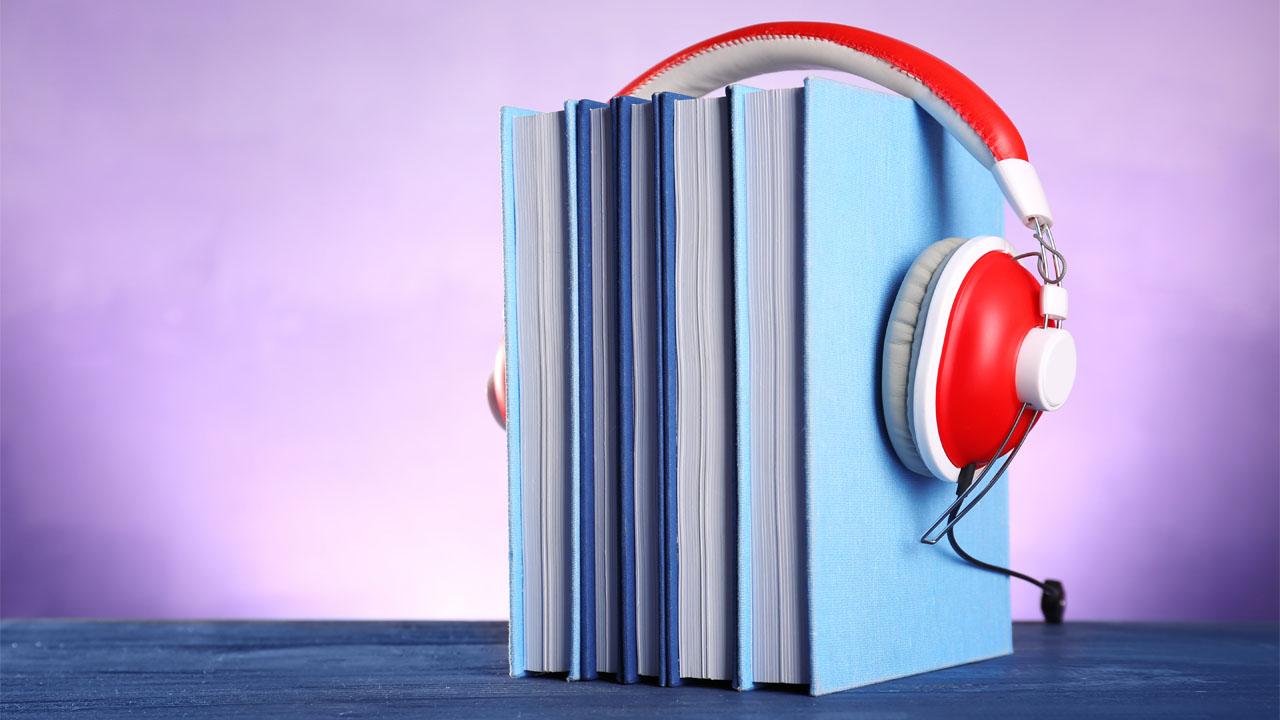Video editing should never be restricted to a desktop task. Most people chat, work, shop and do lots of other tasks via mobile, so why not get started on how to edit videos on Android?
If you download a video editing app, it will be much easier for you to work on your edits. You will no longer need to switch between devices when you are filming your shots, editing your masterpiece and uploading it on your social channels for public viewing.
Video editing is crucial if you are looking to post digital content on Instagram, TikTok, YouTube and many other platforms. Frequency is a factor that you should keep in mind if you are looking to run a social media channel. You want to make sure that you post content often to keep your followers entertained!
“With the right editing skills, one can transform any regular video into a better one. Editing allows you to enhance the video with text to communicate right to the audience. Editing is also useful for trimming and merging videos seamlessly to the length you want.”
Hippovideo
Explore Various Video Editing Apps

Android offers or has access to native apps such as Samsung Gallery or Google Photos. These mobile apps have basic video editing features that you could use to trim videos, crop, color adjust, add text, apply effects, add music and so much more!
There is a wide range of video editing apps that you could use on your Android device. From basic editors such as Google Photos to apps that you could also use on your desktop device such as Adobe Premiere Rush.
How to edit videos on Android
If you are looking to do basic tasks, try using Android’s built-in app first, before subscribing to other paid video editing apps. Android’s gallery app offers a basic video editor that allows you to trim video, crop, add filters, adjust video speed and more.
Simply open the video that you would like to edit from your gallery camera roll. Then you should see an editing toolbar appear on your screen. Samsung video editor is fairly straightforward and easy to use.
- Open the video that you would like to edit from your gallery.
- Tap on the pencil icon located on the lower left corner of your screen.
Explore the toolbar and discover many video editing options that you could use for your basic edits.
Edit Video using Google Photos on Android

Google Photos is a great app to use if you are looking to do a bit more tasks than your basic gallery app. On a side note, if you have a small storage on your phone or if you would like to save back up, Google Photos might be a great option for you to use.
Google Photos offers both desktop and mobile apps that allow you to store photos and videos on their server cloud. It will compress your media files for storage, but unless you are a professional photographer or a videographer, it won’t be a dramatic change. In fact, the chances are that you won’t even notice a difference between the original and Google Photos saved version.
Also, the app is topped with Google’s artificial intelligence technology. Meaning that it offers image recognition powered by Google. You can not only type in Google Photos’ search box to bring up a photo that is relevant to your search, but it will also recognize people in your photo.
So, let us get back to the talk on how to edit videos on Android using Google Photos. First, download the app on Google Play Store if you do not have it installed on your Android. There are lots of different editing features that you could explore on the app.
If you would like to trim video, open Google Photos app on your Android device and find the video that you would like to edit.
- Tap the video that you would like to edit to display editing options.
- Select three lines icon on the bottom of your screen.
- Move the white bar and locate it on where you would like to trim video.
- Select Save Copy on the bottom right of your screen to finalize your video
Try to explore other video editing options by clicking on the same three lines icon on your screen. Google Photos offer a range of free video filters that you could use to make your footage more interesting. Be sure to check out Google movie maker if you would like to use more professional video editing features.
Using Adobe Premiere Rush to Edit Video on Android

If you are looking to work simultaneously on desktop and your Android device, it might be best to use a mobile app that is also available on PC or Mac.
Also, Google Photos and Samsung gallery apps are very limited if you are looking to do more detailed editing. These apps only allow you to work with a single video file, meaning that you cannot merge videos and also have a smaller range of tools that you could use.
Adobe Creative Cloud offers a great selection of photo and video editing tools that you could use for your project. Adobe Premiere Rush is also available on both iPhone and Android devices. It gives you more control over the editing process, since you could work on both desktop and on your mobile!
This allows you a great flexibility in work, but also makes it much easier for you to film then edit straight after. If you are looking to do more professional edits, you could simply jump on your laptop and get started from where you left off on your mobile device.
On top of all the basic edit features that are also available on Google Photos and Samsung gallery, Adobe Premiere Rush allows you to add special effects, merge multiple video clips and add audio files. This is useful if you are looking to edit TikTok videos or YouTube videos, where audio also plays a crucial part of your content.
Now that you have a better idea of how to edit videos on Android, explore various video editing apps that are available and decide which would best suit your needs and skills.