When it comes to video editors, there are a lot of choices out there. Depending on your needs, there are different editors that will suit you better.
For YouTubers, there are a few things to take into account when choosing a video editor.
There are multiple video editors that YouTubers use.
Some of the most popular ones are:
- Adobe Premiere Pro.
- Final Cut Pro X.
- MovieStudio Google movie maker.
- Adobe After Effects.
- iMovie.
YouTubers use these editors to edit their videos and make them look more professional.
Editing videos for YouTube is a bit different than editing regular videos.
You need to take into account the fact that YouTube videos are usually watched on a smaller screen, such as a phone or tablet.
This article will give you an overview of the most popular YouTube editing tools that YouTubers use.

The Best Video Editor for YouTube
Video and audio editing software can vary from program to program.
Some are made specifically for YouTube, while others can be used for various video editing needs.
Depending on your experience level and what you need from a video editor, the best one for you might not be the same as the best one for someone else.
Here are some of the best video editors out there.

1. Adobe Premiere Pro
Adobe Premiere Pro is a popular video editor among YouTubers.
It has all the features you need to edit your videos and make them look professional. Premiere Pro is also easy to use, even for beginners.
Adobe Premiere Pro offers a variety of features, such as:
- A wide selection of tools for editing your videos.
- The ability to create custom graphics and titles.
- A large number of built-in effects that you can use.
- The ability to work with 4K video.

2. Final Cut Pro X
Final Cut Pro X is another popular video editor among YouTubers.
It has a wide range of features and is very user-friendly. Final Cut Pro X is unique in that it was designed specifically for Apple devices.
Final Cut Pro X offers a variety of features, such as:
- Magnetic timeline for non-destructive editing.
- Clips can be relocated, shortened, and reordered without causing collisions or synchronization difficulties.
- Compound Clips allow you to combine video and audio segments into a single movable file.
- Integration with other Apple products, such as Motion and Compressor.
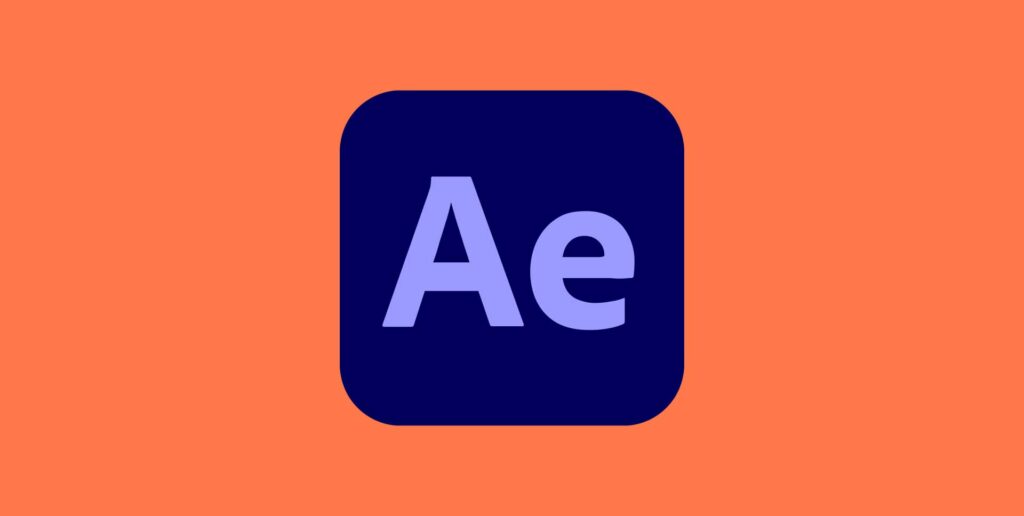
3. Adobe After Effects
Adobe After Effects is a popular video editor among YouTubers.
It has all the features you need to edit your videos and make them look professional.
Adobe After Effects is a go-to for Youtubers because of its ability to create custom graphics and titles.
Adobe After Effects offers a variety of features, such as:
- 360-degree video editing.
- Completion and integration of VR/360 videos.
- 3D camera tracking.
- 3D Gizmos.
- 3D animation.
- Allows you to see changes to 3D designs in real-time.

4. MovieStudio
Available on the Google Workspace marketplace, MovieStudio is an app that allows you to quickly create, edit, and share videos.
It’s simple to use and perfect for those who want to create YouTube videos without any fuss.
MovieStudio offers a variety of features, such as:
- Import any video and audio file, including:
- MP4 videos.
- WEBM video.
- MP3 music files.
- GIF image.
- PNG pictures.
- JPG pictures.
- TXT text files or material.
- Film any movie with MovieStudio’s camera-recorder button.

5. iMovie
iMovie is a popular video editor among YouTubers.
It has all the features you need to edit your videos and make them look professional.
iMovie is a mobile-friendly video editor, which makes it perfect for those who want to edit their videos on the go.
iMovie is a great video editor for those who want to edit their videos on the go.
It has a user-friendly interface and is very easy to use.
This and other video editor apps are available for free from the App Store or Google Play Store and make video editing on the go a convenient option for Youtubers.

Final Thoughts
There are multiple video editors that YouTubers use, but if you really want to save time or impress your your audience, you can make a voice with Typecast and produce hyper-realistic AI voices to help make your videos reach your target viewers.
Some of the most popular ones are Adobe Premiere Pro, Final Cut Pro X, MovieStudio Google movie maker, Adobe After Effects, and iMovie.
You can’t go wrong with any of these video editors. They all have a wide range of features and are very user-friendly.
Sources:













