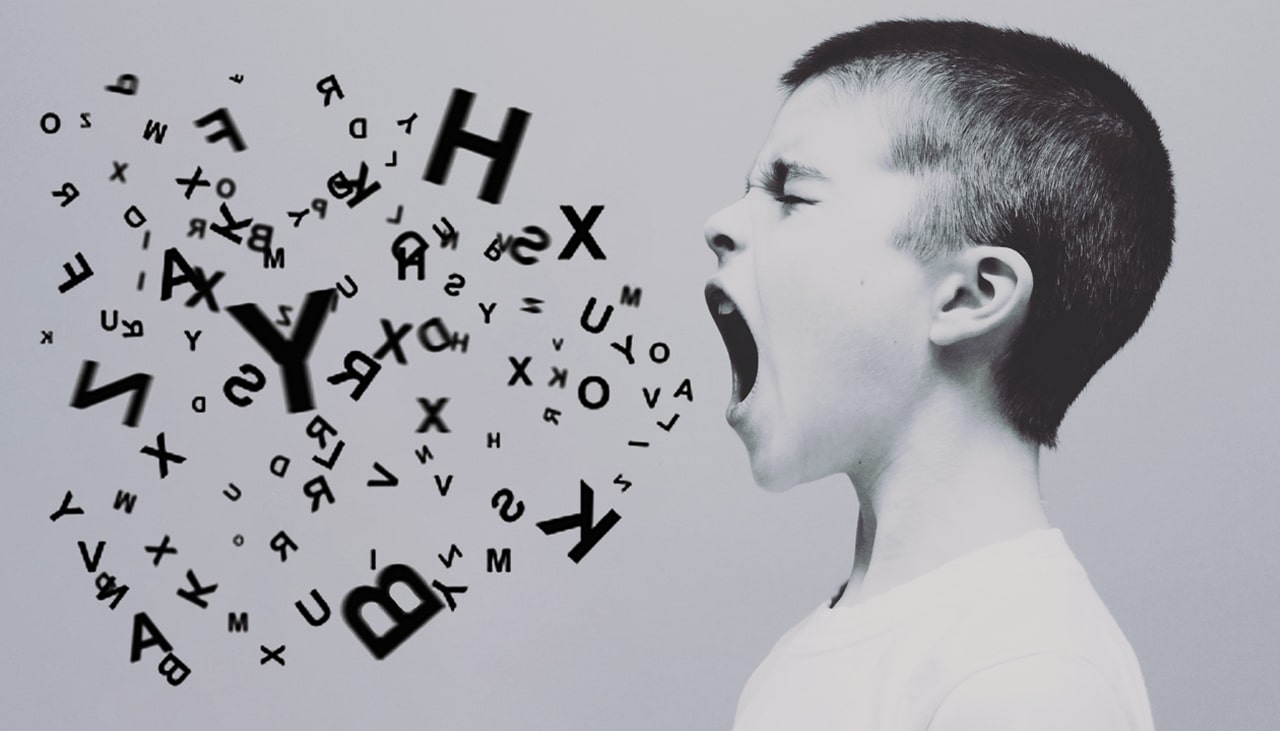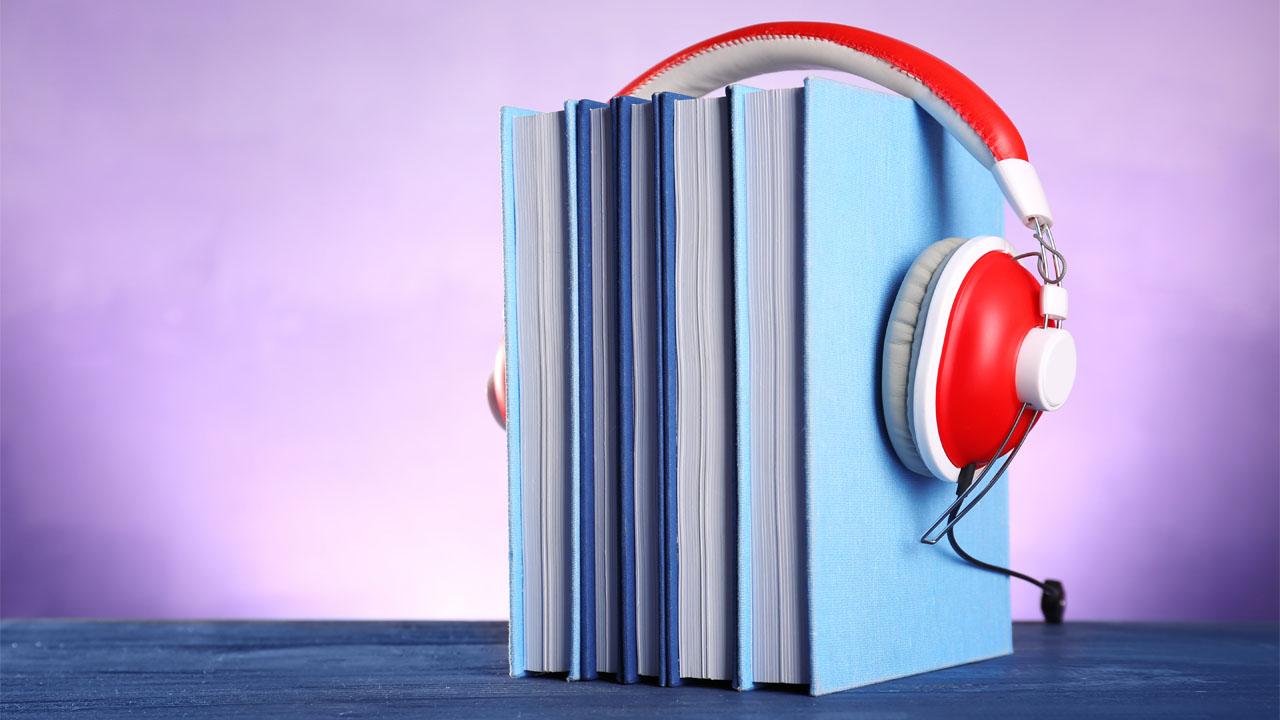It depends on each individual, but converting text to speech is a tricky business because it’s something everyone can do, but not everyone can do it well at the same time.
What do you find easier to remember? When you read? Or if you listen?
For those who need to convert text to voice, there are many online tts conversion tools or also called “AI voice generator text to speech” or “speech generator“. If there are too many free options where you can’t really distinguish which one is good and which one is okay, you might desperately want to find someone to tell you the answer or the best option.
This post is definitely useful for those looking for a realistic text to voice or realistic text-to-speech solution in terms of voice quality and ease of use.
Step 1: Prepare your text or just directly type it!
Have you already written your text on your memo and have it as a text file? Then you can simply drag and drop it into the Typecast Editor. Are you just about to start? Then just type it directly into the editor.
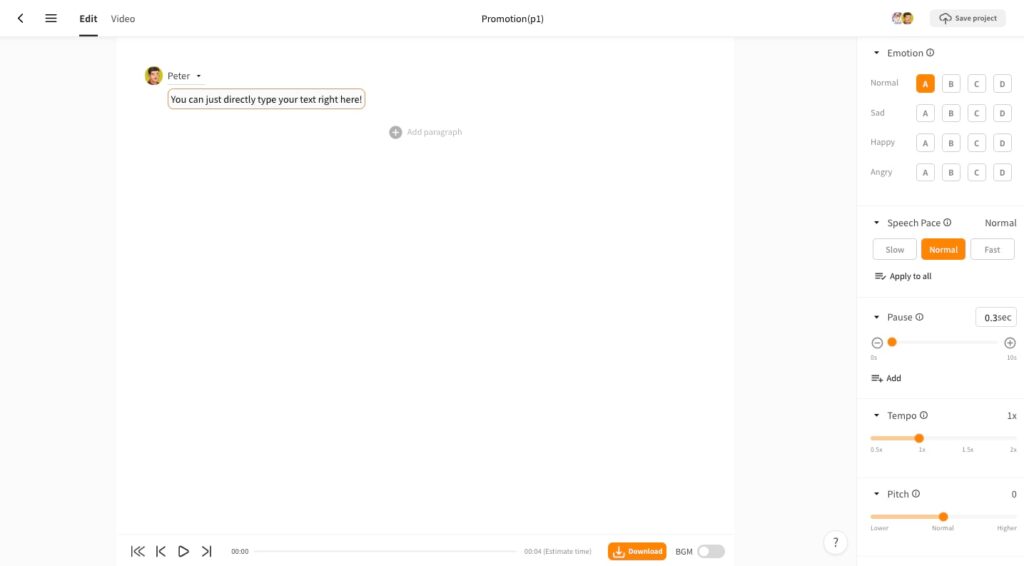
Step 2: Time to cast the best actor for your text
Depending on the mood of your text and the context, you need to consider setting different characters. If you find it too hard to choose, Typecast offers you some filters to check whether your content resembles a documentary, a drama, a game, educational content, etc.
There are more than 200 AI voice actors with different emotions to choose from.
Imagine having your own AI avatar that speaks in different voices! Paint a picture of your content while listening to the voice samples.
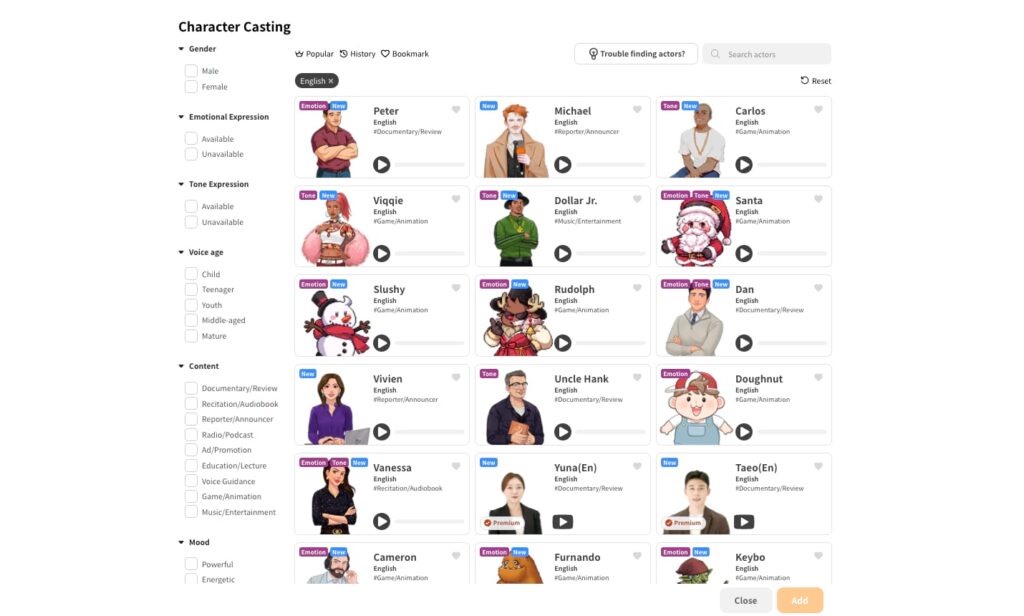
Step 3: Listen to the preview and adjust the tone, style, and speed of the voice
AI voice-over from Typecast allows you to set different emotions such as anger, happiness, sadness, and even the narrative tone or conversational tone.
You can listen to what it actually sounds like and adjust the settings to your liking.
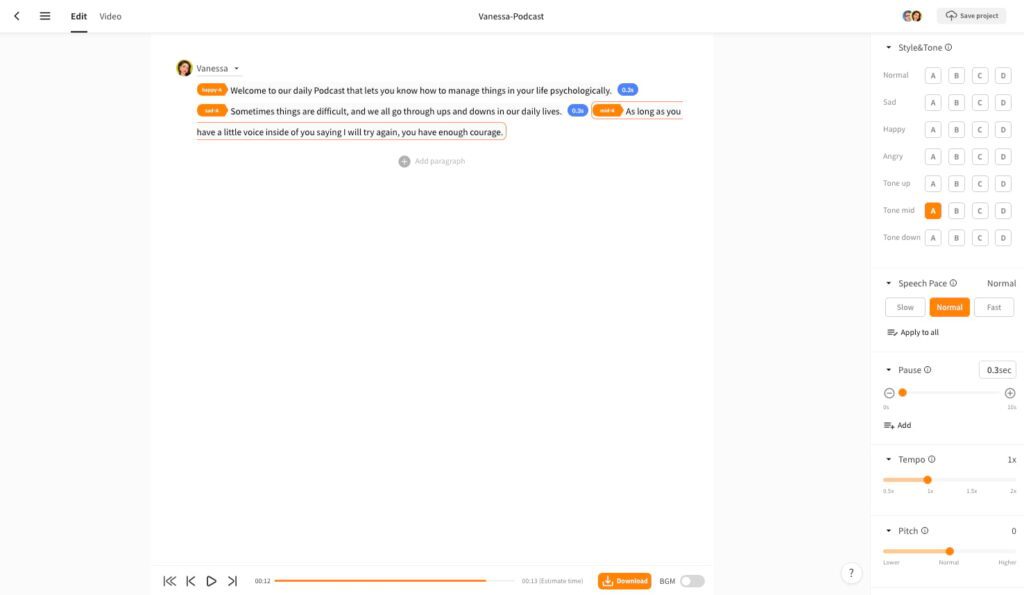
Step 4: Click “Download” and you are ready to go
When you are satisfied with your preview file, you can click the “Download” button at the bottom of the page and download your audio file.
You can download all audio files one sentence at a time or just the entire text you typed. The output can be in wav or mp3 format, and we have HD audio quality for those who want the best of the best results.
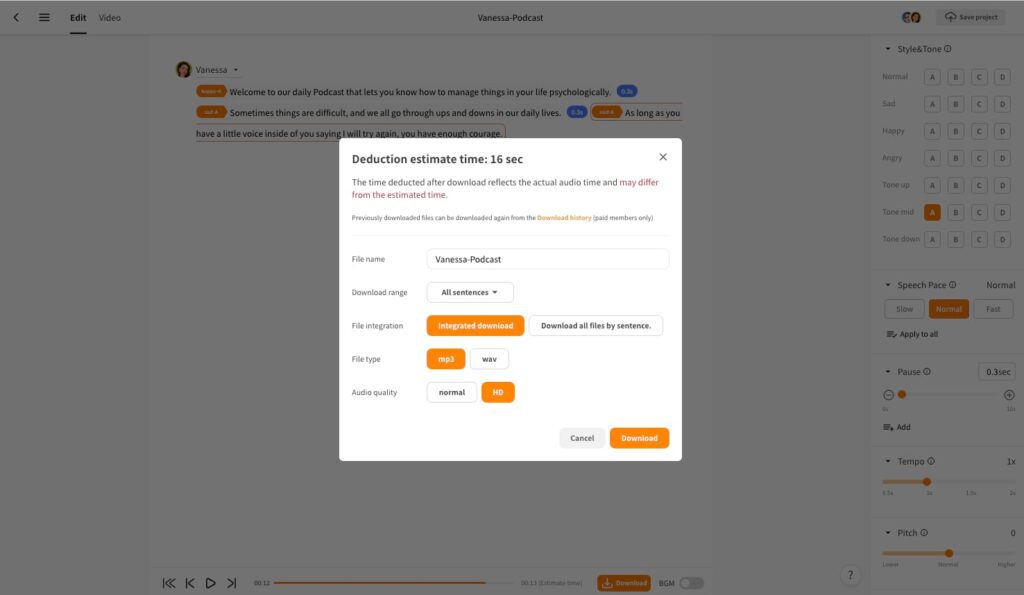
Whether you are a fan of an audiobook or need to create a powerpoint voice over, now you have an easy way to convert your text into speech wherever and whenever you need it.