In an age where accessibility and efficiency are paramount, text-to-speech software (TTS) has emerged as a vital tool across various industries.
From aiding those with visual impairments to streamlining content consumption for busy professionals, text-to-speech software is revolutionizing how we interact with written content.
With rapid advancements in artificial intelligence, the quality of synthesized voices has improved dramatically, making it easier than ever to convert text into lifelike speech.
We will explore some of the best text-to-speech tools and software available, offering brief overviews that will guide you toward more detailed resources on each topic.
If you’re new to the world of text-to-speech then our comprehensive guide on How to Use AI Text-to-Speech Online should help.
The growth of text-to-speech technology

Text-to-speech technology has advanced remarkably in recent years, driven by developments in artificial intelligence and machine learning.
Modern TTS systems can now produce speech that sounds increasingly natural, mimicking human intonation and emotion.
This transformation has made TTS a valuable resource across multiple sectors, including education, customer service, and entertainment.
The applications of TTS technology are vast; it can assist individuals with disabilities, enhance learning experiences, and even facilitate content creation for businesses.
As more industries recognize the benefits of incorporating TTS solutions, understanding the fundamentals of this technology becomes essential.
Using AI voice actors
AI voice actors have emerged as a game changer in the entertainment and content creation sectors, providing realistic and customizable voice overs for various media.
This has become very apparent on social media where free AI voice generators for platforms such as TikTok and Instagram have given many content creators an edge.
These AI-generated voices can adapt to different tones, emotions, and styles, allowing creators to find the perfect fit for their projects.
Whether you’re working on a video, a podcast, or an animated series, AI voice actors can deliver professional-quality audio without the logistical challenges of traditional voice acting.
The technology behind AI voice actors continues to improve, with many platforms offering a selection of voices that sound increasingly natural.
This makes them an appealing option for independent creators who may not have the budget to hire professional voice talent.
If you’re worried about the ethics of using AI voice actors in your work then our blog Are AI Voice Actors Ethical may give you some peace of mind.
Reading text out loud
The ability to read text out loud has gained traction in recent years, providing users with a hands-free method to consume written content.
Various applications and tools now offer this feature, catering to those who prefer auditory learning or multitasking.
This functionality is especially beneficial for busy professionals who want to listen to documents, articles, or emails while on the go, significantly improving productivity.
In addition to traditional reading, this feature can enhance comprehension for individuals with reading difficulties or those who simply enjoy auditory content.
Many platforms also allow users to customize voice selection and reading speed, enhancing the overall experience.
Check out our blog on the top 10 programs that will help you read text out loud for your personal or creative endeavors.
The addition of text readers in apps

Text readers are becoming increasingly common in educational apps and e-readers, offering users a convenient way to consume text without needing to read manually.
This functionality is especially useful for students, as it aids in comprehension and retention of material.
With the ability to listen to textbooks, articles, and even websites, learners can absorb information in a way that suits their personal learning styles.
Many applications support this feature, often including options to adjust the voice and speed to create a more personalized listening experience.
Whether you’re looking to enhance your study habits or simply enjoy a book in a new format, the “read to me” function can make a significant difference.
Apps that read text for you
Several applications are specifically designed to read text aloud, offering diverse features tailored to different user needs.
These apps can support various file formats, including PDFs, eBooks, and web pages, allowing users to listen to their favorite content seamlessly.
For those who find themselves frequently on the move or who simply prefer auditory learning, these tools and apps that read text can greatly enhance the reading experience.
Moreover, many of these applications allow customization, such as voice selection and reading speed adjustments, ensuring a comfortable listening experience for everyone.
Typecast SSFM

Typecast is a platform designed for high-quality voice synthesis, ideal for filmmakers, game developers, and content creators.
By utilizing its own in-house AI model know as SSFM, or the Speech Synthesis Foundation Model, Typecast can provide super realistic voiceovers that have emotion and nuance by understanding the context of what is written down by the user.
Other benefits include:
- Users can choose from a variety of voices that can enhance their media projects.
- Saves time and resources while delivering professional-quality audio by eliminating the need for voice studio renting and equipment.
- The platform’s user-friendly interface makes it easy for creators to input text and generate audio clips quickly.
Additionally, the flexibility offered by Typecast SSFM in terms of voice selection and customization is invaluable for those looking to craft engaging narratives.
So whether you’re searching for a narrator, AI news anchor, or an announcer voice generator via text-to-speech, Typecast has got you covered.
To find out more about what Typecast has to offer, check our our guide on how Typecast SSFM redefines text-to-speech here.
Online voice changer

Online voice changers provide a convenient solution for altering voice recordings or live speech without the need for downloading software.
These tools are especially favored among gamers, streamers, and individuals looking to add some fun to their audio content.
With a range of effects and settings, users can transform their voice with just a few clicks, making it easy to create engaging audio for various platforms.
Many online voice changers also offer real-time processing, allowing users to experiment with their voice while interacting in chat rooms or during gaming sessions.
If you’re wondering about the difference between an online voice changer and text-to-speech, and how to use them then we cover that in our guide: Text-To-Speech or Voice Changer here.
Girl voice changer
Voice changers have become increasingly popular among gamers and content creators, and a girl voice changer specifically allows users to alter their voices to sound more feminine.
This feature can be especially entertaining in gaming environments or for social media content where a unique voice can enhance engagement.
Many applications offer this capability, often with real-time processing to make it user-friendly during live streams or gameplay.
The demand for voice changers highlights a growing interest in creative expression and personalization in audio content.
With a variety of effects and settings available, users can experiment with different voice styles to find the perfect fit for their projects.
Adding text-to-speech in Google Docs
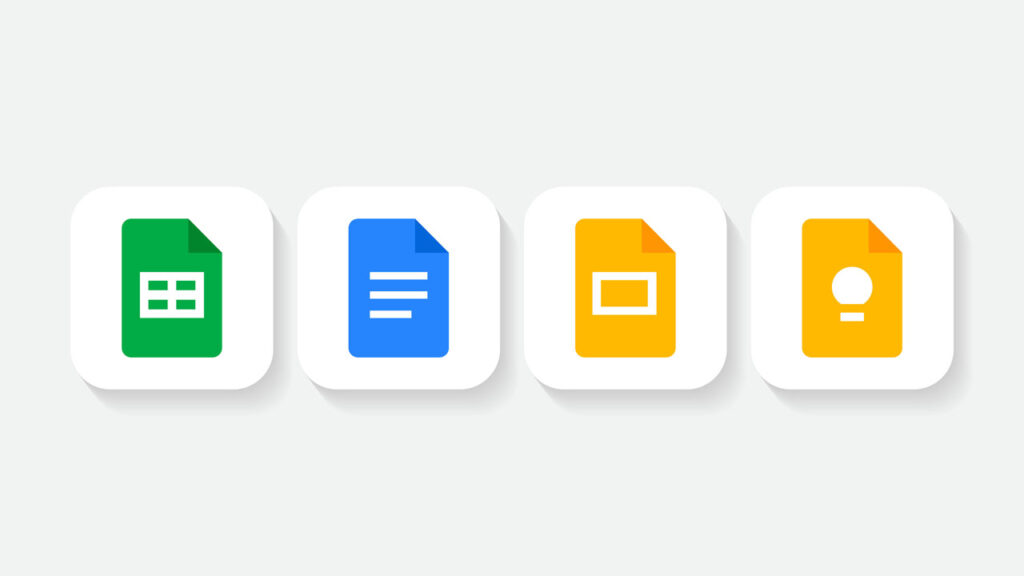
Google Docs offers a robust text-to-speech feature that enhances accessibility and usability for its users.
By utilizing the “Voice Typing” function, individuals can have their written content read aloud to them.
This functionality is particularly useful for proofreading, allowing users to catch errors they might overlook while reading silently.
Moreover, educators can use this feature to assist students who benefit from auditory learning, making it an inclusive tool for classrooms.
For those looking to integrate TTS into their workflow within Google Docs, the setup process is straightforward and user-friendly.
Google’s voices are also customizable, allowing users to adjust speed and tone for an optimal listening experience.
To explore how to effectively utilize this feature and enhance your document review process, check out our detailed guide on text-to-speech Google Docs.
Microsoft’s text-to-speech tools

Microsoft’s text-to-speech capabilities are integrated into several of its products, including Microsoft Word and the Edge browser.
This TTS functionality is characterized by high-quality voices and support for various languages, making it an excellent choice for global users.
The tool is particularly popular in educational settings, where students can listen to their assignments or online content, enhancing comprehension and retention.
Furthermore, Microsoft has developed its TTS technology to improve the naturalness of the synthesized voice, incorporating advanced algorithms that replicate human-like intonation and pacing.
For educators and content creators, this means the ability to convert written material into engaging audio formats.
FakeYou text-to-speech
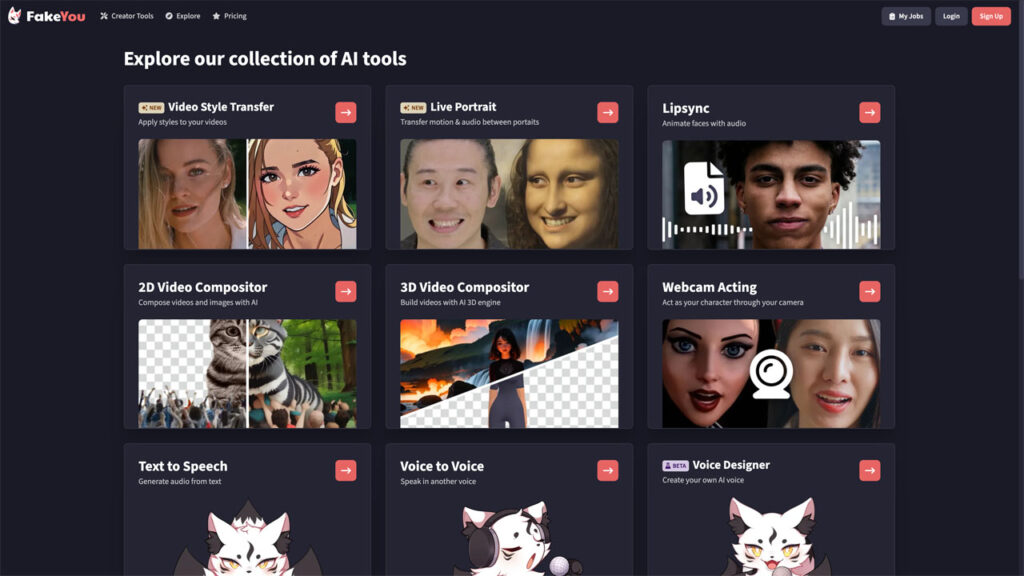
FakeYou is an innovative platform that allows users to generate audio clips using popular voices, including those of celebrities and fictional characters.
This unique aspect of FakeYou’s text-to-speech program makes it particularly appealing for content creators looking to add a distinctive voice to their projects, such as YouTube videos, podcasts, or social media content.
With its intuitive interface, users can easily type in text and select from a range of available voices to produce engaging audio snippets.
One of the standout features of FakeYou is its ability to mimic specific vocal qualities, which can enhance the creative aspects of audio production.
Users can also download their audio clips for use in various applications, adding another layer of convenience.
Uberduck AI
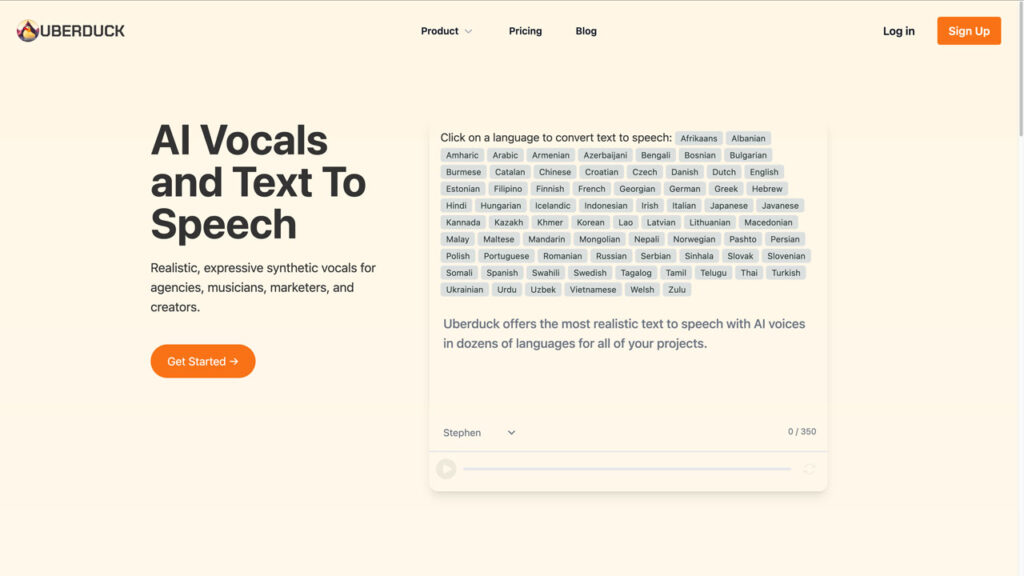
Uberduck AI is a cutting-edge platform that combines text-to-speech technology with advanced voice cloning capabilities.
This tool allows users to generate lifelike audio in a variety of styles, making it a favorite among developers and content creators alike.
With support for multiple languages and voices, Uberduck AI caters to a wide audience and can be utilized for diverse applications, from creating voice overs for videos to generating interactive audio content for games.
The platform also offers an API, making it easy for developers to integrate Uberduck’s voice synthesis into their own applications.
This flexibility opens up numerous possibilities for innovation in audio experiences.
Google text-to-speech
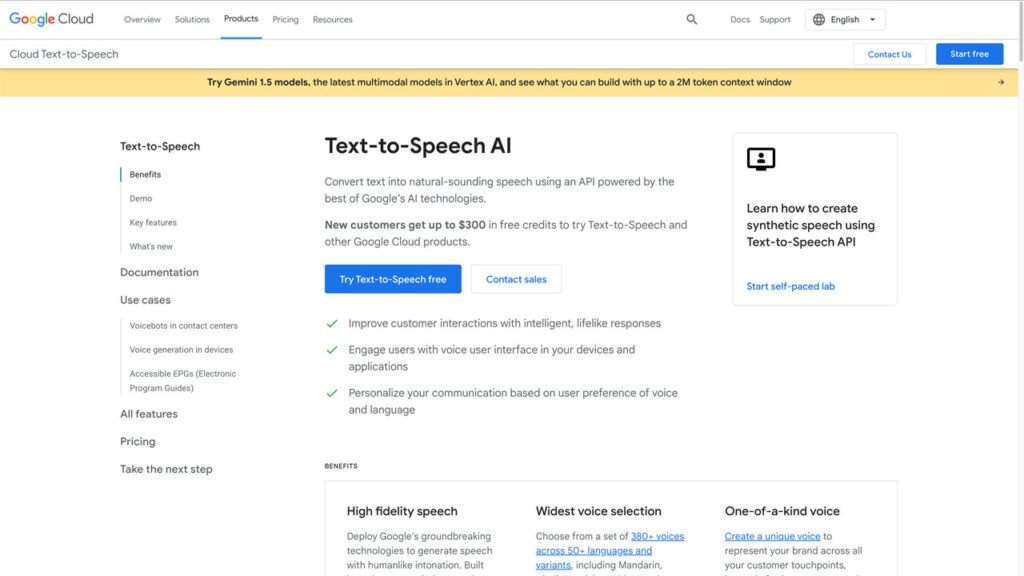
Google text-to-speech is a powerful tool available on Android devices and through Google services, providing users with high-quality voice options in multiple languages.
This feature is particularly beneficial for those who want to convert text into speech quickly and efficiently.
The ease of access and versatility of Google’s text-to-speech software make it a popular choice for users seeking to enhance their reading and learning experiences.
In addition to its user-friendly interface, Google text-to-speech can be utilized by developers through the Google Cloud platform, allowing for broader application across different projects.
This integration means that businesses and individuals alike can take advantage of TTS technology in various contexts.
But some alternatives to Google text-to-speech may be a better option for users who are looking for more control and emotional expression in their voice overs.
Android text-to-speech
As mentioned above, Android devices come equipped with built-in text-to-speech capabilities that enhance the user experience across various applications.
Users can enable TTS in the settings, allowing them to listen to text in apps like Google Play Books, messaging platforms, and more.
This functionality is especially useful for individuals who are always on the move or prefer listening to reading.
The Android TTS feature supports multiple languages and offers customizable voice options, making it a versatile choice for a wide range of users.
Whether you’re looking to improve your productivity or simply enjoy audiobooks, Android’s text-to-speech capabilities can significantly enhance your device’s functionality.
Voice changers for Discord
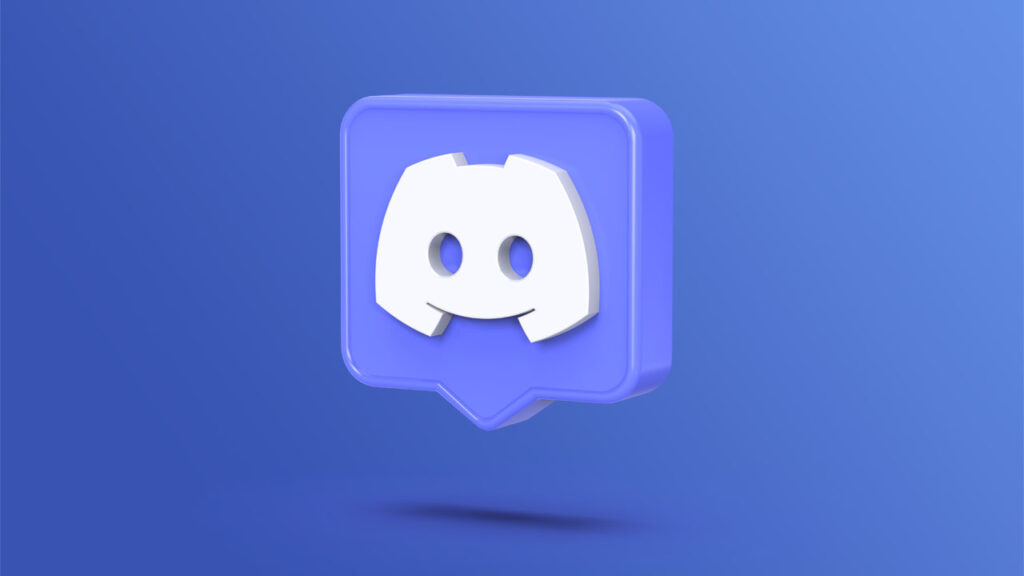
Voice changers for Discord have become a popular tool among gamers and streamers, allowing users to modify their voices in real-time during gameplay or chats.
These tools can provide an entertaining element to gaming sessions, whether users want to adopt a different persona or simply add humor to their interactions.
With numerous voice presets and effects, a voice changer can enhance the overall experience of online gaming and streaming.
Additionally, many voice changers are designed to be compatible with Discord, ensuring that users can easily integrate this feature into their gaming setups.
Whether you’re looking to prank friends or just have fun, the right voice changer can elevate your Discord experience.
To find the best options available, check out our article on voice changers for Discord.
Speechify TTS tools
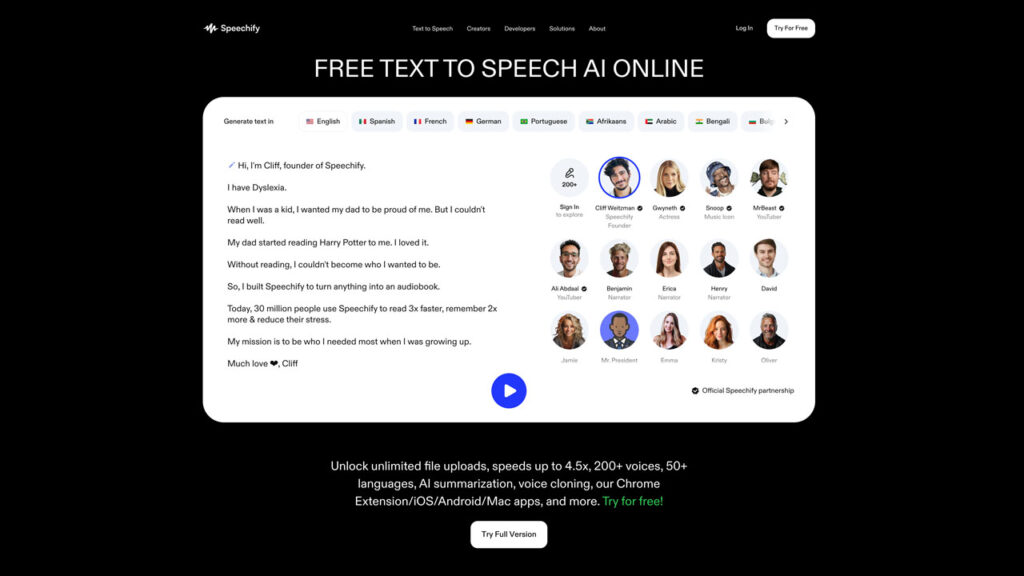
Speechify is a text-to-speech application designed to help users consume written content more efficiently.
Its standout features include customizable voices, adjustable reading speeds, and the ability to upload various document types for audio conversion.
The app also offers a browser extension that allows users to listen to articles and webpages effortlessly.
With its focus on user experience, Speechify makes it easy to turn any written content into engaging audio, improving comprehension and retention.
For a deeper look into its features, benefits, and some better alternatives, check out our detailed article on Speechify text-to-speech here.
Kindle’s text-to-speech software feature
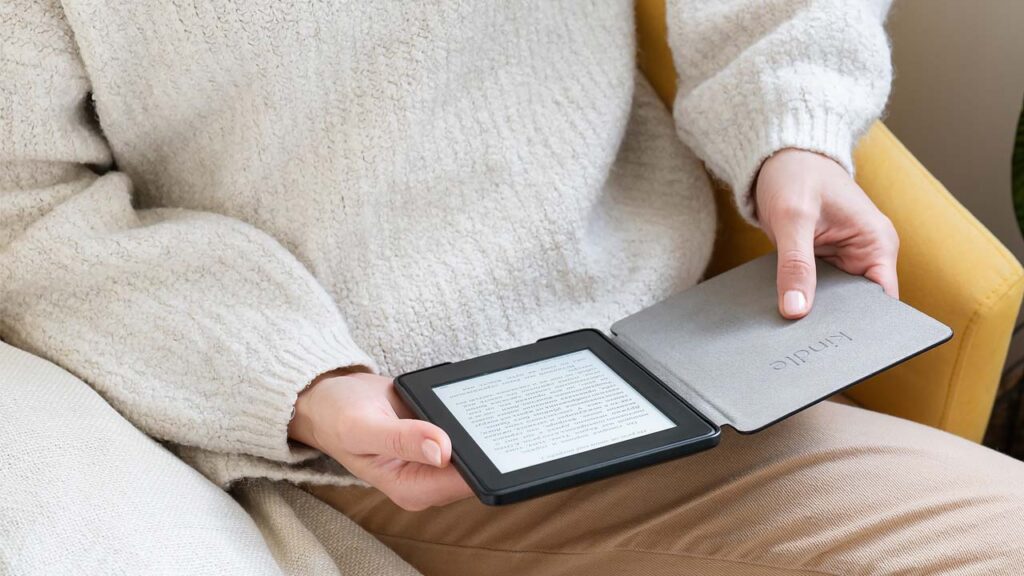
The Kindle platform has integrated text-to-speech features that allow users to listen to their eBooks, offering a hands-free reading experience.
This feature is particularly beneficial for those who enjoy reading on the go but may not have the time to sit down with a book.
By enabling text-to-speech software on their Kindle devices or apps, users can absorb literature in a new and engaging format.
The TTS functionality on Kindle enhances the reading experience, especially for audiobooks, allowing users to enjoy stories narrated in a lifelike manner.
As more readers discover the benefits of listening to books, the Kindle text-to-speech feature becomes an invaluable resource for book lovers everywhere.
Text-to-speech overview for Mac, Chrome extensions, and Mozilla TTS

Whether you’re a content creator, developer, or someone looking for a more accessible way to consume digital content, text-to-speech tools offer a fast and natural way to transform written words into a human-like voice.
Below is a quick overview of three key categories: desktop support for macOS, browser-based extensions, and developer-friendly open-source engines.
For a deeper dive into each, visit the linked tutorials provided.
Text-to-speech on Mac
Text-to-speech Mac solutions are increasingly popular among users looking for high-quality, AI-driven voices to read content aloud natively on macOS.
While Apple includes a built-in TTS engine, third-party tools often offer more lifelike voices, better language support, and enhanced editing features for creative projects or accessibility needs.
To explore all the customization options and voice quality comparisons, visit our full article on How to Use Text-To-Speech on Your Mac here.
Text-to-speech Chrome extensions
A text-to-speech Chrome extension is a lightweight, browser-based tool that converts webpage text into spoken audio directly in Chrome.
Ideal for students, multitaskers, or users with reading difficulties, these extensions help turn any online content into an audio experience.
Most TTS Chrome extensions:
- Highlight spoken words as they’re read aloud
- Support multiple languages and voice types
- Allow pause, rewind, and playback speed adjustments
Mozilla TTS tools
Mozilla TTS is an open-source, deep learning-based text-to-speech system that provides highly customizable voice synthesis for developers and researchers.
It’s designed to allow full control over voice training, fine-tuning, and multilingual support and is suitable for building production-ready TTS pipelines or experimenting with AI voice research.
While it’s not plug-and-play like most commercial options, the flexibility it offers is unmatched for advanced users.For installation instructions and use-case examples, you can check out our full how-to guide on Mozilla TTS and how to use it here.
Conclusion
Text-to-speech software are powerful tools that extends beyond traditional reading, enhancing accessibility and productivity for diverse users.
As we explore the various TTS tools and software available in 2024, it’s clear that there are solutions tailored to meet a wide range of needs.
Whether you’re a student, a professional, or someone looking to enjoy content in a new way, the options highlighted in this blog will help you find the perfect text-to-speech solution for your requirements.
Dive deeper into each category through the linked articles and embrace the advantages of TTS technology this year.









